Interactive QR Code Generator
Let’s talk QR codes. If you’ve ever seen that weird-looking black-and-white square on a poster or at a store, you’ve probably wondered, “Why is this thing so… square?” Well, hold onto your seat, because that little box is about to become your new best friend. It’s not just a random collection of pixels—oh no, it’s a Quick Response (QR) code, and it’s here to revolutionize how we share information. And guess what? You can create these little digital wonders with just a few clicks using a QR code generator. Let’s dive into the world of QR codes, where efficiency meets technology—and, of course, a little humor.
What Is a QR Code Anyway?
Let’s break it down: a QR code is like a superpower, but for URLs, text, or even Wi-Fi passwords. You know when you’re at a cafe and someone says, “Here, scan this for the Wi-Fi?” That’s a QR code. It’s like a magic portal that takes you straight to whatever info is hidden inside it—whether that’s a website, your contact details, or, in some cases, an invitation to an exclusive club of people who really, really like QR codes.
It’s the fastest way to go from “What’s the link?” to “I’m already there!” No typing, no fumbling with links—just scan and go. It’s like teleportation, but without the sci-fi budget.
Why You Need a QR Code Generator (No, Seriously)
Okay, here’s the deal: using a QR code generator is like finding a hidden treasure chest full of convenience and coolness. Whether you’re a business owner, a marketer, or just someone who wants to impress your friends with your tech-savvy ways, QR code generators are a must. They turn boring old URLs, text, or any info into something that screams “I’m modern, efficient, and I totally know what I’m doing.”
Here’s why you’ll fall in love with QR code generators faster than you can say “scan me!”
1. Speed That’ll Make You Feel Like a Time Traveler
Why waste precious seconds typing in a URL when you can just scan a QR code and—boom—you’re there? QR codes are the digital shortcut that will save you time, and let’s be honest, who doesn’t want to be more efficient? We’re all busy, right? The QR code generator is your new personal assistant that works 24/7 without complaining.
2. Customize Like a Pro (Because You’re Basically a Designer Now)
Okay, let’s talk customization. Want your QR code to match your brand colors? Want to add a logo in the middle because you’re just that cool? Well, some QR code generators let you do just that! You can transform that black-and-white square into a work of art. It’s like getting a personalized T-shirt, but for your URLs. And guess what? People will actually scan it.
3. Track Your Code Like a Digital Spy (Without the Creepy Vibe)
If you’re running a marketing campaign or you’re just curious about how many people actually scanned your code, tracking is your new best friend. Some QR code generators come with tracking features that let you know how many people scanned your code, when they did it, and even what device they used. It’s like having a spy, but way less dramatic. You get all the data without the 007-level secret agent stuff.
4. Versatile and All-Around Useful
Think of QR codes like Swiss Army knives, but for digital information. Whether you’re sharing a website link, a contact card, your Wi-Fi password, or even a video, QR codes can handle it. They’re like the Swiss Army knife of the internet—ready for anything, anywhere. Need to send your phone number to someone? QR code it. Need to send a link to your latest blog post? QR code it. Your digital life just got a lot easier.
5. Say Goodbye to Handshakes, Hello to Digital Friendships
We’re living in a contactless world, folks, and QR codes are leading the charge. Whether you’re at a restaurant, hotel, or event, scanning a QR code to access information or make payments is now the norm. No need to fumble with paper menus or awkwardly hand someone your phone number. QR codes make it seamless and, dare we say, a little bit cooler.
How to Use a QR Code Generator (It’s Literally Child’s Play)
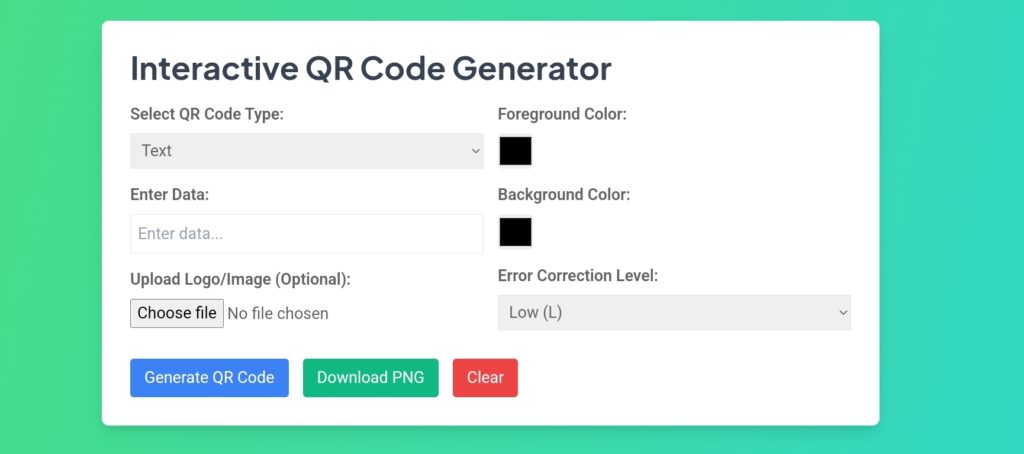
Now that you know why QR codes are your new BFF, let’s talk about how to create one. Don’t worry—it’s way easier than explaining a meme to your grandma.
- Pick Your Favorite QR Code Generator The first step is finding the right QR code generator. Don’t worry, there are plenty of free options out there. Some let you customize designs, while others let you track scans. Pick one that suits your style and needs!
- Select Your Data Type (What’s Inside Your Digital Box?) What do you want your QR code to share? A link to your website? Your email address? Your Wi-Fi password so your guests don’t have to hunt it down? Choose your data type and get ready to work some digital magic.
- Enter Your Information Once you’ve picked your data, just type it in. Whether it’s a website URL, a message, or a payment link, it’s like adding toppings to your pizza—just make sure it’s what you want!
- Customize for Extra Points Some QR code generators let you customize the design to fit your brand or personality. Choose colors, add a logo, and make your QR code look as cool as your next big idea. It’s like adding sprinkles to a cupcake—it just makes it better.
- Download Your Masterpiece After generating your code, you can download it as an image file. Now, you’re ready to share it on your website, social media, business cards, or print it on your coffee mug. The possibilities are endless!
- Track the Coolness (If You Want) Some premium QR code generators let you track your code’s performance. How many scans did you get? Where are they coming from? This is perfect if you’re running a campaign and want to know how well it’s doing. It’s like having your own personal analytics dashboard.
What to Look for in a QR Code Generator (No One Wants a Boring One)
Before you get started, here’s what to look for in a good QR code generator:
- Customization Options: You want to make it unique, right? Look for a tool that lets you customize the design—because basic is so last season.
- Tracking Features: If you’re into knowing how popular your QR code is (and who isn’t?), go for a generator with tracking.
- User-Friendly Interface: Make sure it’s easy to use. If you need a PhD to figure it out, it’s not the one for you.
- Download Flexibility: The generator should let you download your QR code in multiple formats (PNG, SVG, etc.) so you can use it everywhere.
- Security: If you’re using QR codes for sensitive data, make sure the generator offers encryption for safety.
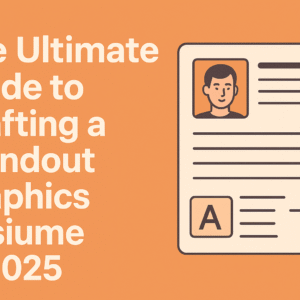
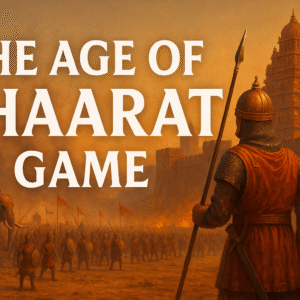

Leave a Reply