Why This Topic Matters
Picture this: You’re working on your laptop, switching between tabs, editing a document, watching YouTube, and maybe even running a heavy design software—all at the same time. Your computer is running smoothly one minute, and then suddenly it starts lagging or even crashes. Sound familiar?
Well, the culprit behind these slowdowns is often related to RAM and ROM—two core components that most people hear about but rarely understand deeply. These two types of memory are fundamental to the way any digital device functions. Whether you’re buying a new phone, upgrading a PC, or simply trying to understand how computers work, knowing the difference between RAM and ROM will make you more informed and capable.
Let’s decode what they really are, how they’re different, and why knowing this can make you smarter with tech purchases. We’ll go beyond the basics, dive into their evolution, use cases in modern gadgets, how manufacturers are changing memory architecture, and explore real-world stories that reveal the critical roles RAM and ROM play in our lives.
What is RAM?
RAM Stands for Random Access Memory
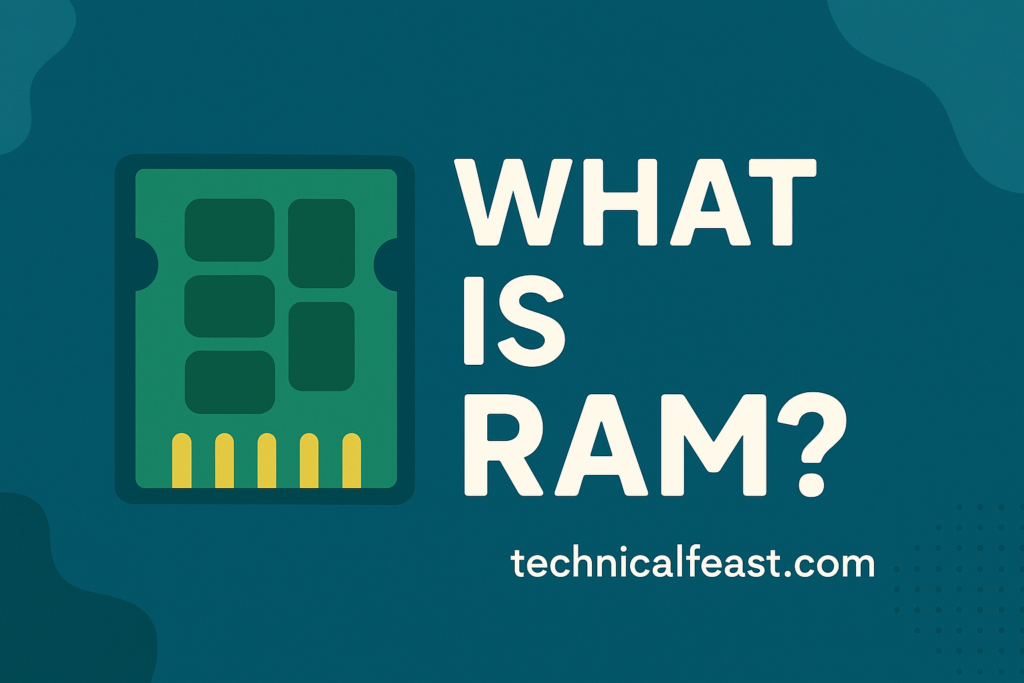
RAM is the short-term memory of your computer. It’s fast, volatile, and temporary.
Imagine you’re working at a desk. The RAM is the size of the desk. The more space you have on the desk, the more books, notes, or tools you can spread out and use right now. The moment you’re done for the day and clear the desk, everything is gone. That’s RAM.
The Science Behind RAM
RAM is a form of volatile memory, meaning it loses all stored data once the power is turned off. It provides space for the system to read and write data that is actively used. This makes it much faster than other types of storage like hard drives or SSDs.
Key Features of RAM:
- Volatile memory (data is lost when power is turned off)
- Temporarily stores active data
- Enhances performance for multitasking
- Measured in GB and MHz (speed and size)
- Installed on DIMM (Dual In-Line Memory Module) slots on the motherboard
Types of RAM:
- DRAM (Dynamic RAM): Needs to be refreshed thousands of times per second.
- SRAM (Static RAM): Faster and more expensive; used in CPU caches.
- SDRAM (Synchronous DRAM): Works in sync with the system clock.
- DDR SDRAM (Double Data Rate): Most modern PCs use DDR3, DDR4, or DDR5 RAM.
Evolution of RAM
From the early 128MB sticks to today’s 64GB monsters, RAM has evolved not just in size but in speed, efficiency, and architecture. DDR5 RAM, for instance, offers improved bandwidth and lower power consumption compared to DDR4.
What is ROM?
ROM Stands for Read-Only Memory
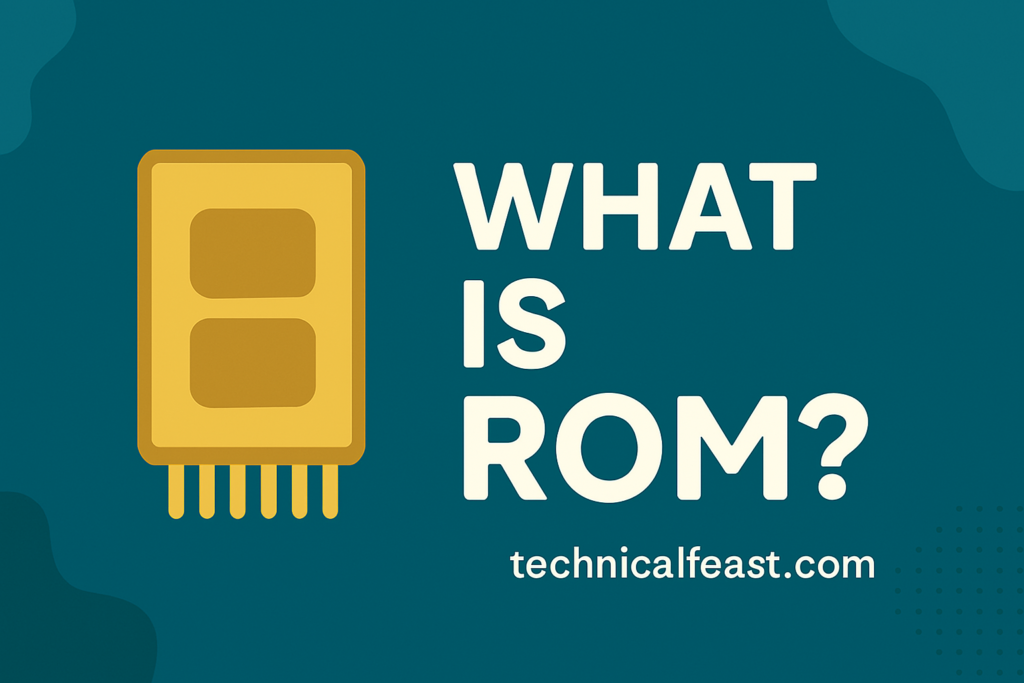
ROM is your computer’s permanent memory, storing essential data needed to boot up and run. It is pre-written during the manufacturing process and generally cannot be modified—or at least not easily.
If RAM is your desk, ROM is like your bookshelf—it’s filled with instruction manuals that never change. You don’t need them all the time, but they’re crucial when setting things up.
How ROM Works
ROM stores firmware, which is the software programmed onto a hardware device. This software is essential for the hardware to function and is usually written once and not modified frequently.
Key Features of ROM:
- Non-volatile (data remains after power off)
- Stores firmware and startup instructions
- Usually not user-writable (except in types like EEPROM)
- Crucial for bootstrapping computers and devices
Types of ROM:
- PROM (Programmable ROM): Can be written once after manufacturing.
- EPROM (Erasable Programmable ROM): Can be erased by UV light and rewritten.
- EEPROM (Electrically Erasable PROM): Can be rewritten electronically.
- Mask ROM: Hardcoded during manufacturing; cannot be modified.
RAM vs ROM: The Core Differences
| Feature | RAM | ROM |
|---|---|---|
| Volatility | Volatile | Non-volatile |
| Function | Temporary data storage | Permanent data storage |
| Modifiability | Can be modified | Mostly fixed |
| Speed | Very fast | Slower |
| Usage | Active tasks & programs | Boot process & firmware |
| Example | Running Excel or Chrome | BIOS/firmware instructions |
Real-Life Analogy: A School Setup
Think of a student in a classroom.
- RAM is like the notebook the student uses daily. Notes are written and erased as needed. The more pages (RAM), the more subjects they can tackle.
- ROM is like the printed textbook. It’s permanent, can’t be edited, and holds the key knowledge used again and again.
Just like students need both their textbooks and notebooks to succeed, computers need both RAM and ROM to function efficiently.
How RAM Affects Performance
Let’s say you buy a PC with 4GB RAM. At first, everything runs smoothly. But the moment you open 20 tabs in Chrome, a game in the background, and a Zoom call, everything freezes. Why? Because RAM is overloaded.
Upgrading RAM = Upgrading Desk Size
It allows your system to multitask efficiently. That’s why gamers, designers, and developers usually prefer 16GB or 32GB RAM.
Benchmarking RAM
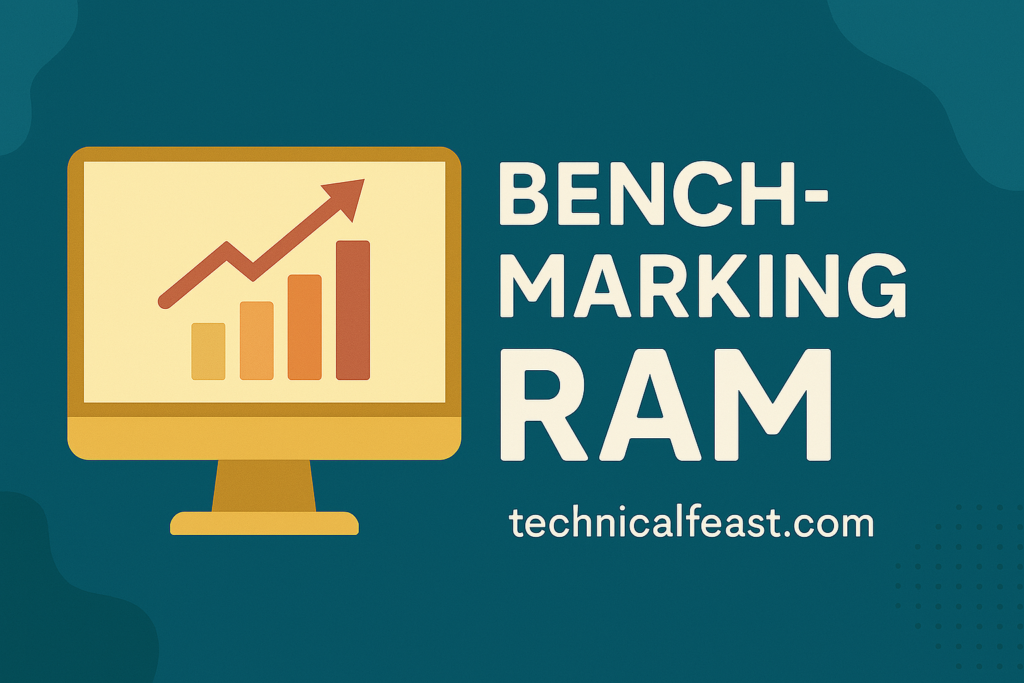
In real-world benchmarks:
- Increasing RAM from 8GB to 16GB can improve video rendering speeds by 30%
- RAM speed (MHz) also matters: DDR4-3200 is significantly faster than DDR3-1600
How ROM Ensures System Reliability
Your device boots up every time you press the power button, right? That’s because of ROM.
Without ROM:
- Your computer wouldn’t know how to start
- Firmware (BIOS/UEFI) wouldn’t be available
- Your system would be just a dead box
ROM acts like a guide that tells your PC: “Hey, here’s how to wake up and find the OS.”
Examples in Real Life:
- When you update your smartphone firmware, it rewrites EEPROM.
- Consoles like PlayStation have built-in ROM to store their OS and updates.
Why Both RAM and ROM Are Crucial
You can’t run a system with only RAM or only ROM. They work together.
- RAM handles the now.
- ROM sets up the foundation.
In fact, one won’t function properly without the other.
Think of them like Batman and Alfred:
- Batman (RAM) fights in the field.
- Alfred (ROM) prepares everything in the Batcave.
Modern Use Cases
| Device | RAM Use | ROM Use |
|---|---|---|
| Smartphone | Running apps, UI animations | Bootloader, recovery firmware |
| Laptop | Multitasking, software runtime | BIOS |
| Gaming Console | Graphics rendering, game data | Console OS |
| Smartwatch | Health data processing | Embedded OS |
| Smart TVs | Running interfaces and apps | System firmware |
Author’s Commentary
When I bought my first laptop, I thought 4GB RAM was enough. It wasn’t. Within 3 months, I was frustrated with the lag. I couldn’t run my video editor and browser at the same time. After upgrading to 8GB RAM and learning about the ROM’s role in maintaining a clean boot process, I finally felt like I had control over my machine.
Don’t just look at specs. Understand them. It’s like buying a car—you don’t just look at the exterior, you check the engine.
Frequently Asked Questions (FAQ)
1. Can you upgrade RAM and ROM?
- You can usually upgrade RAM. ROM is often soldered onto the motherboard and not upgradeable.
2. Is RAM faster than ROM?
- Yes, RAM is much faster because it needs to quickly serve active processes.
3. How much RAM do I need in 2025?
- At least 8GB for casual use, 16GB+ for gaming or creative work.
4. Does ROM affect speed?
- Not directly. ROM helps in booting, not in performance.
5. Do smartphones have RAM and ROM?
- Yes. RAM handles apps; ROM stores the operating system and user data.
6. Can ROM be hacked or modified?
- Technically yes, especially EEPROMs, but it requires advanced tools and is risky.
7. Does RAM size affect battery life?
- More RAM can consume more power, but efficient management balances this out.
8. Will DDR6 RAM come soon?
- Yes, industry experts predict DDR6 will hit the consumer market within 2-3 years.
9. What’s virtual RAM in phones?
- It’s a portion of storage used as extra RAM to enhance performance.
10. Does ROM degrade over time?
- Yes, EEPROMs can degrade after thousands of write cycles, but this takes years.
Final Thoughts: Invest Smart
Knowing the difference between RAM and ROM isn’t just for tech nerds. It helps you make better decisions, save money, and avoid frustration.
When buying any device, check how much RAM it has for performance, and what kind of ROM/firmware support it offers for long-term reliability.
Tech is no longer a luxury—it’s your daily tool. Learn how to use it smartly.
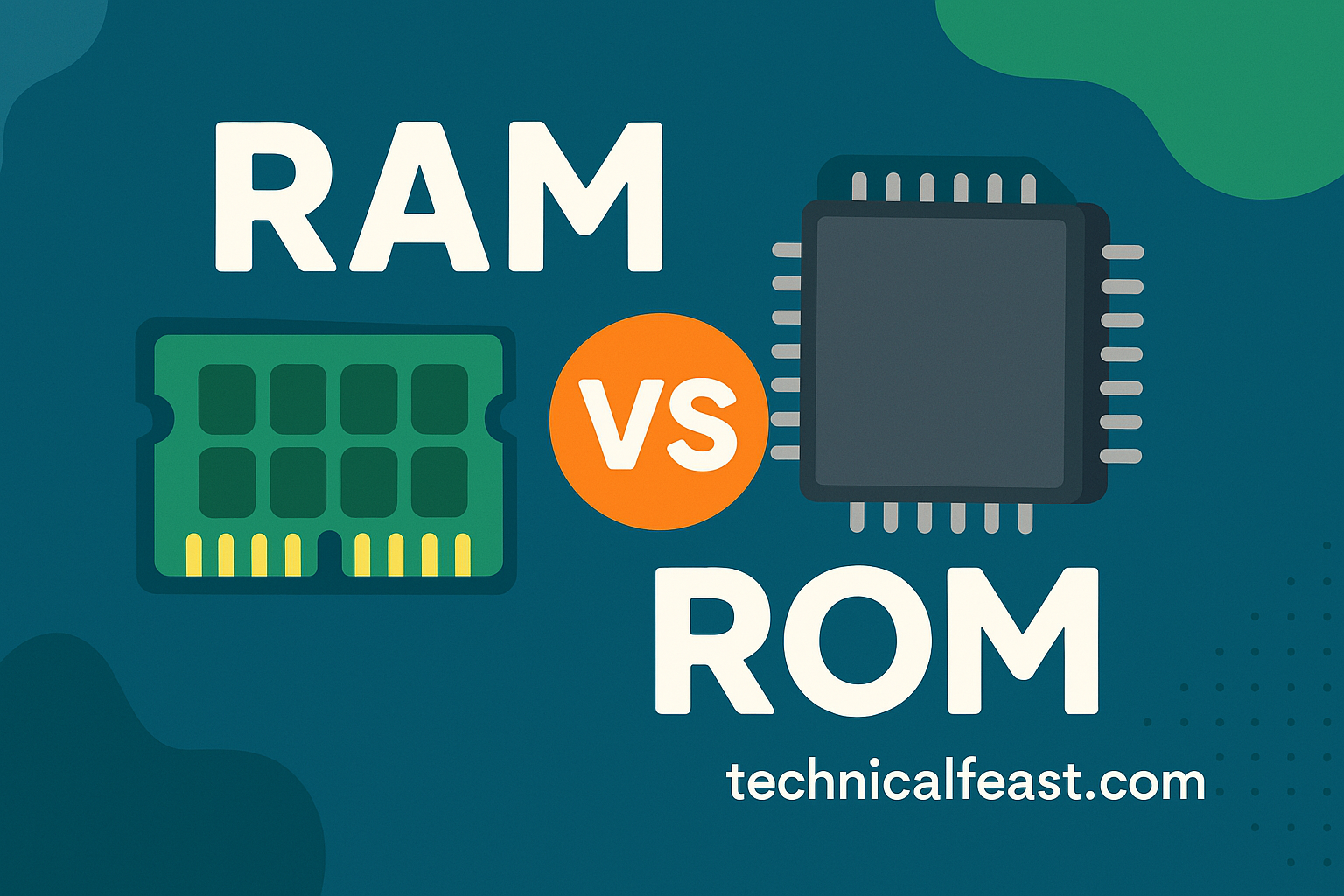
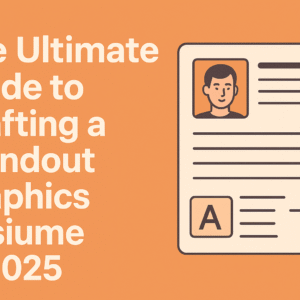
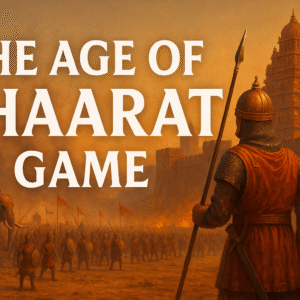

Leave a Reply