Table of Contents
Let me start with a quick personal story.
Back in my first year of college, I was juggling between back-to-back assignments, weekly tests, group projects, and an internship that demanded 10 hours a week. I was drowning in to-do lists and caffeine. My biggest enemy? Not the workload, but the lack of structure. I didn’t know how to prioritize, track deadlines, or organize lecture notes. That’s when I discovered a few apps—not fancy, just practical—and they transformed how I worked.
In this blog post, I’m sharing exactly that kind of practical stuff: the best productivity tools for students that genuinely help you get things done. Not the shiny ones with cool animations. But tools that save time, keep you focused, and most importantly—reduce stress.
Why Students Need Productivity Tools Today
Let’s be honest: school or college life today isn’t what it used to be. From managing online lectures to group assignments on Google Meet, from preparing semester notes to tracking exam dates—everything is digital. The problem is, our attention is being pulled in a hundred directions. Social media, games, YouTube videos, and let’s not even talk about Netflix.
Productivity tools are not luxury anymore. They’re survival kits.
These tools are designed to help you focus, manage time, collaborate, and remember things—especially when your brain is overloaded. Think of them as digital assistants who never sleep.
1. Google Keep: The Underrated Champion
There’s a reason I’ve kept this one at the top.
Google Keep is ridiculously simple, but that’s what makes it powerful. You can create color-coded notes, to-do lists, pin reminders, and even add voice memos or images. The interface is clean and doesn’t require any tutorials. You can sync it across devices—so whether you’re noting down a chemistry formula during class or writing an essay idea before sleeping, it’s all there.
Personal tip: I used Google Keep to maintain a checklist of all assignment deadlines per subject. Every Monday morning, I’d glance at it—it became my productivity ritual.
If you’re looking for one of the best productivity tools for students, start here. It’s free, intuitive, and backed by Google’s ecosystem.
2. Notion: For the Organized Nerd in You
Notion is like a Swiss Army knife. Notes? Yes. Task lists? Absolutely. Timetables? Project trackers? Kanban boards? Done.
When I first opened Notion, I was overwhelmed. But after watching just two YouTube tutorials, I realized its real power: customization. You can create your own digital dashboard—like a command center for your academic life.
Some use-cases:
- Create a separate page for each subject
- Use a calendar to plan study sessions
- Link lecture notes, YouTube tutorials, and PDFs all in one place
Notion is one of the best productivity tools for students who prefer everything in one space. It’s especially useful for visual learners who like structure and minimalism.
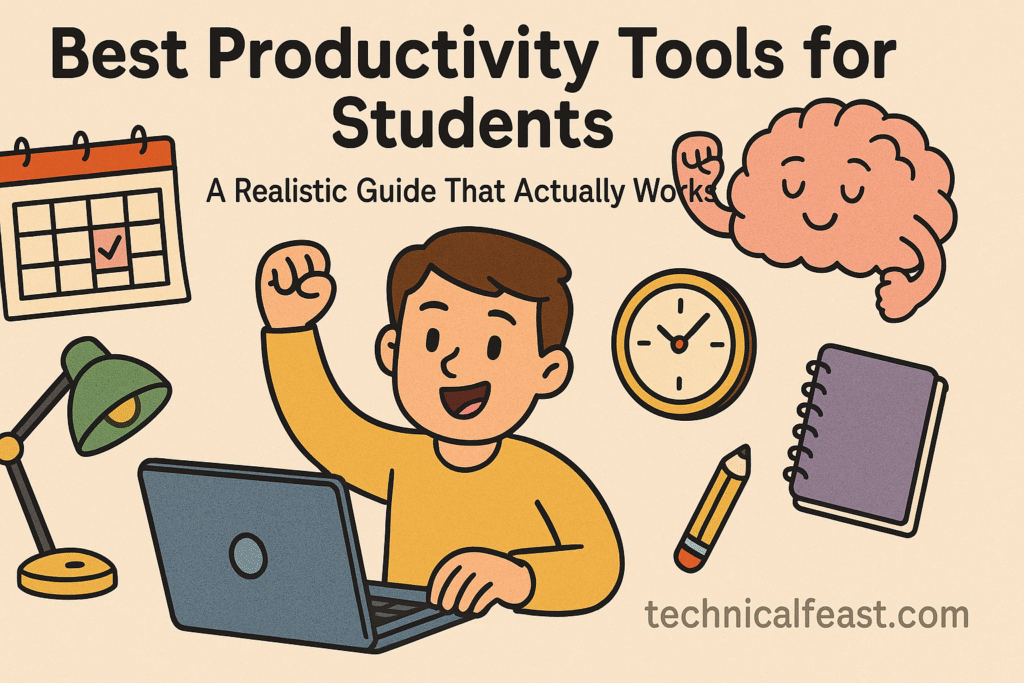
3. Forest App: Grow Trees, Not Distractions
Let’s talk focus.
The Forest app is based on a beautiful concept: stay focused, and a tree grows. Touch your phone, and it dies.
We live in an age where one Instagram reel can ruin a 3-hour study plan. That’s where Forest helps. You set a timer—say, 25 minutes using the Pomodoro method—and during that time, if you don’t use your phone, a virtual tree grows. Do it multiple times, and you grow an entire forest.
There’s even a feature where you contribute to real tree plantations by earning coins. So you’re not just helping yourself but also the planet.
In my experience, Forest changed how I approached study sessions. It gamified my focus. Without realizing, I completed full chapters while trying to grow a damn oak tree.
For students struggling with phone addiction, Forest is honestly one of the best productivity tools for students out there.
4. Google Calendar: The Brain You Didn’t Know You Needed
Everyone has a calendar app. But barely anyone uses it right.
Here’s what I did: I synced all my class timings, assignment deadlines, upcoming exams, and even gym hours into Google Calendar. I color-coded each one. Then I set reminders. One buzz at 8:45 AM: “Your Math class starts in 15 mins.” Another one on Sundays: “Review economics notes – 4 PM.”
What happened next was unexpected. I stopped thinking about remembering. I trusted the calendar to remind me. That mental relief was priceless.
If you’re not using Google Calendar, you’re making your brain work overtime. And for anyone looking to simplify student life, this is definitely among the best productivity tools for students.
5. Evernote: Your Second Brain
Evernote is like a notebook on steroids.
While Google Keep is lightweight, Evernote is heavyweight. You can create detailed notes with images, links, voice memos, scanned documents, and organize them into notebooks with tags.
Back when I had to do a history presentation, I stored:
- Screenshots of maps
- Quotes from articles
- Timeline references
- Personal audio thoughts
All under one Evernote page.
What makes it useful is its searchability. Even if you don’t remember the note name, you can search for a keyword and it’ll show up.
If you’re researching, working on dissertations, or compiling references—this is a life-saver. Truly one of the best productivity tools for students in research-heavy fields.
6. Todoist: The Simple Task Master
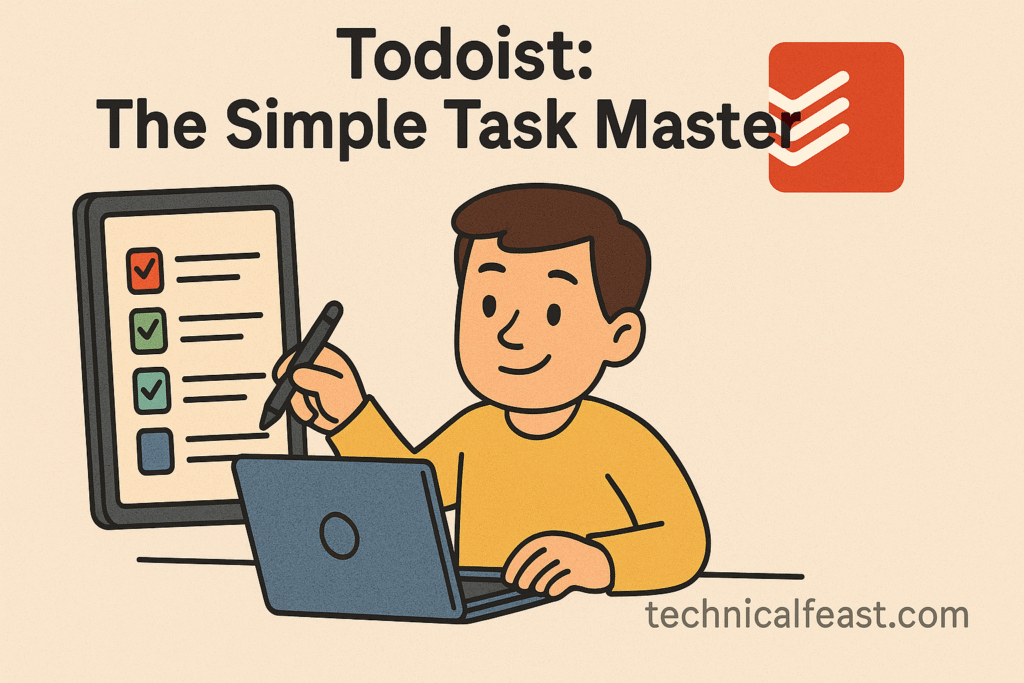
There are many to-do apps, but Todoist stands out.
It’s minimal, but powerful. You write a task, assign a priority, pick a deadline, and that’s it. The app does the rest.
Here’s why it helped me:
During exam season, I’d list everything I had to revise. Todoist would ping me every day with just what needed attention that day. It helped me stop looking at the entire mountain, and focus on the next step.
The more tasks you finish, the more karma points you earn (a built-in gamification feature). And if you love checking things off (like me), you’ll feel oddly satisfied.
Without question, Todoist is one of the best productivity tools for students trying to beat procrastination.
7. Trello: The Visual Organizer for Group Projects
You’ve got a group project due. Five people, one deadline, and chaos in the WhatsApp group.
Here’s what we did differently last semester. We used Trello.
It’s a visual task management tool where you create boards, add cards, assign tasks to members, set due dates, and track progress. We had separate cards for:
- Research
- Slide-making
- Script-writing
- Final edits
And it actually worked. No more “Who’s doing this part?” or “When is it due?”
For collaboration, Trello easily ranks among the best productivity tools for students. Especially for those navigating online or hybrid education environments.
8. Grammarly: Your Personal English Professor
Whether you’re writing essays, emails to professors, or cover letters for internships, your grammar matters.
That’s where Grammarly steps in. It corrects spelling mistakes, grammatical errors, and even improves your writing tone and clarity. The best part? It works in Google Docs, Gmail, and across browsers.
Let me share this: I once submitted a psychology report that I thought was flawless. Turns out, it had 11 passive sentences, and my professor deducted marks. After that, I ran everything through Grammarly—and my average grade jumped.
If you’re writing anything academic or professional, Grammarly is absolutely one of the best productivity tools for students.
9. Clockify: Mastering Time Management
How long do you really study daily? How much time gets lost scrolling or watching “just one more” video?
Clockify is a time-tracking app that gives you brutal honesty.
You can start a timer every time you begin a task—like “Read biology Chapter 5” or “Prepare sociology notes”—and Clockify tracks how long you spend on it. After a week, you’ll know exactly where your time is going.
I used Clockify to optimize my study patterns. I realized I spent 1.5 hours thinking about starting, and just 45 minutes actually doing the task. That awareness helped me restructure my day.
For any student trying to manage a packed schedule, Clockify is definitely one of the best productivity tools for students looking to reclaim their time.
10. Microsoft OneNote: The Multisubject Notebook
If you’re tired of juggling multiple Word files or scattered notes, OneNote could be your rescue.
Think of it like a digital notebook that lets you:
- Create different sections for subjects
- Draw diagrams
- Paste screenshots
- Handwrite with a stylus
- Record audio in class
It integrates well with other Microsoft tools and even works offline.
During my economics class, I used OneNote to write lecture notes while recording the session. Later, I could revisit both the notes and the audio—perfect for exam revision.
It’s no surprise OneNote is often considered one of the best productivity tools for students, especially in universities using Microsoft Teams and Office 365.
11. Zotero: A Researcher’s Best Friend
Citations. They’re the silent killers of research assignments.
I remember spending 4 hours trying to format footnotes for a history paper. Then someone introduced me to Zotero—a free reference manager. You just install the browser extension, and every time you visit a research article or book page, Zotero captures it.
Later, you can export citations in MLA, APA, Chicago—whatever format you need. It also lets you organize references into folders.
If your coursework involves a lot of referencing, Zotero is undoubtedly one of the best productivity tools for students. It literally saves hours and helps you avoid accidental plagiarism.
12. Cold Turkey: Block Distractions Like a Boss
Sometimes, willpower isn’t enough. That’s where Cold Turkey becomes your best (and strictest) friend.
This tool lets you block websites and apps during certain times. Want to avoid Instagram between 9AM and 3PM? Done. Want to block YouTube while writing assignments? No problem.
Here’s the catch: once it’s locked, you can’t unlock it—even by restarting your device.
I used it to create a “focus zone” from 6PM to 9PM daily. No distractions. No excuses.
For students who seriously want to concentrate but get easily tempted, Cold Turkey is one of the best productivity tools for students trying to fight the war against digital distractions.
13. Canva: For Visual Projects, Posters, and More
Assignments aren’t always text-based. Sometimes you need to design posters, create slides, or submit a creative portfolio. And let’s face it, not everyone is a Photoshop wizard.
Canva makes design easy—even for non-designers. You get templates for:
- Infographics
- Posters
- Instagram carousels (for digital portfolios)
- Slide decks
During a media studies project, I created an infographic summarizing a 10-page report—and it got more attention than the report itself.
For anyone needing to mix creativity with deadlines, Canva is hands-down one of the best productivity tools for students.
14. Anki: For Smart Memorization (Not Cramming)
Let’s talk about flashcards—but on steroids.
Anki is an intelligent flashcard tool that uses spaced repetition. Instead of reviewing all your cards daily, it shows you difficult ones more often and easy ones less often. It’s like training your brain for efficiency.
I used Anki for memorizing historical dates and medical terms. It worked. I retained more, revised less, and stopped the midnight cramming routine.
If your subjects require memorization—like medicine, law, or biology—Anki deserves a spot in the list of best productivity tools for students.
Real-Life Case Study: A Semester with Tools That Worked
Let me share a real example.
My friend Aarav was a second-year engineering student who struggled with focus and time management. He started using:
- Forest for Pomodoro focus sessions
- Google Calendar to plan study hours
- Notion to organize projects
- Clockify to track how much time he really spent on study
- Grammarly to polish his writing
At the end of the semester, he not only finished his assignments on time but also secured an internship. His mental health improved. He wasn’t burnt out.
When he was asked in an interview, “How do you manage multiple responsibilities?” —he answered confidently, “I use systems that keep me accountable.”
That’s the power of using the best productivity tools for students—they don’t just help with academics, they help shape your future.
Summary Table: Tools by Use Case
| Purpose | Tool | Why It’s Great |
| Notes & Lists | Google Keep | Lightweight, simple, syncs across devices |
| Project Organization | Notion | Custom dashboards, powerful features |
| Focus | Forest | Gamifies study time, reduces phone use |
| Scheduling | Google Calendar | Timely reminders, stress-free planning |
| Research & Notes | Evernote | Multi-format notes, great for referencing |
| Task Management | Todoist | Prioritization, deadlines, satisfaction from progress |
| Group Projects | Trello | Visual planning, real-time team updates |
| Grammar Help | Grammarly | Fixes errors, improves clarity |
| Time Tracking | Clockify | Makes you aware of wasted time |
| Class Notes | OneNote | Great for stylus, audio, and image-based notes |
| Citations | Zotero | Easy academic referencing |
| Blocking Distractions | Cold Turkey | Strict, effective, non-negotiable |
| Design Work | Canva | Templates for non-designers |
| Memorization | Anki | Spaced repetition for better retention |
Productivity Isn’t About Doing More

If there’s one thing I’ve learned in my student years, it’s this: Productivity doesn’t mean doing more—it means doing what matters, without stress.
Each tool mentioned here isn’t a magic fix. But they are enablers. They let you study smarter, manage better, and live with a little more peace of mind.
Whether you’re in high school, college, or preparing for competitive exams—these are genuinely the best productivity tools for students in today’s world. Pick the ones that match your style. Test a few. Drop the ones that don’t work. Build your own system.
And remember: even the best tool is useless if you don’t use it.
FAQs
Q. Are these productivity tools free?
Most of them offer free versions with powerful features. Some (like Notion or Grammarly) have premium tiers, but the free versions are more than enough for students.
Q. I’m not tech-savvy. Will these tools confuse me?
Not at all. Apps like Google Keep, Forest, and Google Calendar are beginner-friendly. Others may take a day or two to get used to—but once you learn them, they’ll make life much easier.
Q. How do I choose which tools to use?
Start with a problem. Struggling to remember deadlines? Try Google Calendar. Distracted while studying? Forest or Cold Turkey. Managing assignments? Try Notion or Trello.
The Psychological Advantage: Why Tools Beat Motivation
Let’s address the elephant in the room.
Motivation fades. Even the most driven students hit roadblocks. What keeps you going isn’t always inspiration—it’s systems. That’s where these tools come in. They turn intentions into habits.
Think about it:
- When Todoist reminds you to revise at 7 PM, you’re more likely to do it.
- When Forest locks your phone for 25 minutes, you avoid mindless scrolling.
- When Notion shows your weekly dashboard, you feel in control.
You’re not working harder—you’re just working smarter.
This is exactly why having the best productivity tools for students gives you a psychological edge. You don’t rely on memory or mood. You just follow the flow.
My Commentary: Tools That Changed My Student Life
If I had to pick my personal top 3 out of everything we discussed, it would be:
- Notion – because I love organizing things visually.
- Forest – it literally rewired how I use my phone.
- Clockify – gave me reality checks on my time-wasting habits.
These three helped me go from “busy but unproductive” to “balanced and consistent.” And trust me, that shift improved my grades, confidence, and mental peace.
I’ve also seen classmates build entire study systems using Google Calendar + Trello + Grammarly and perform way better under pressure.
The key takeaway? Don’t blindly copy someone else’s tech stack. Try tools that align with your style.
Bonus Tips: How to Get the Most Out of These Tools
Having tools isn’t enough—how you use them matters even more. Here are some practical tips from experience:
- Don’t add too many tools at once. Start with 2 or 3, and make them a habit.
- Integrate them into your daily routine. Check your Calendar with your morning tea. Open Todoist before starting work.
- Set realistic goals. Use tools to track progress, not perfection.
- Avoid shiny tool syndrome. Stick to what works—even if it’s not trending.
The best productivity tools for students won’t do the work for you, but they will remove friction, decision fatigue, and distractions.
And that makes a huge difference.
You Don’t Need to Be a Genius—Just Organized
Let’s end on a truth no one tells students often enough:
You don’t need to be the smartest. You just need to be organized and consistent.
The world is already complex. Between study pressure, peer comparison, and digital chaos, it’s easy to feel overwhelmed. That’s why setting up systems is your greatest weapon. Not fancy planners or aesthetic Instagram study reels—just systems that work for you.
Use these tools to build yours. Keep it simple, tweak as you go, and trust the process.
If you made it this far, you already have the mindset to win—now just equip yourself with the best productivity tools for students, and go build the life you want.
Read more blog.
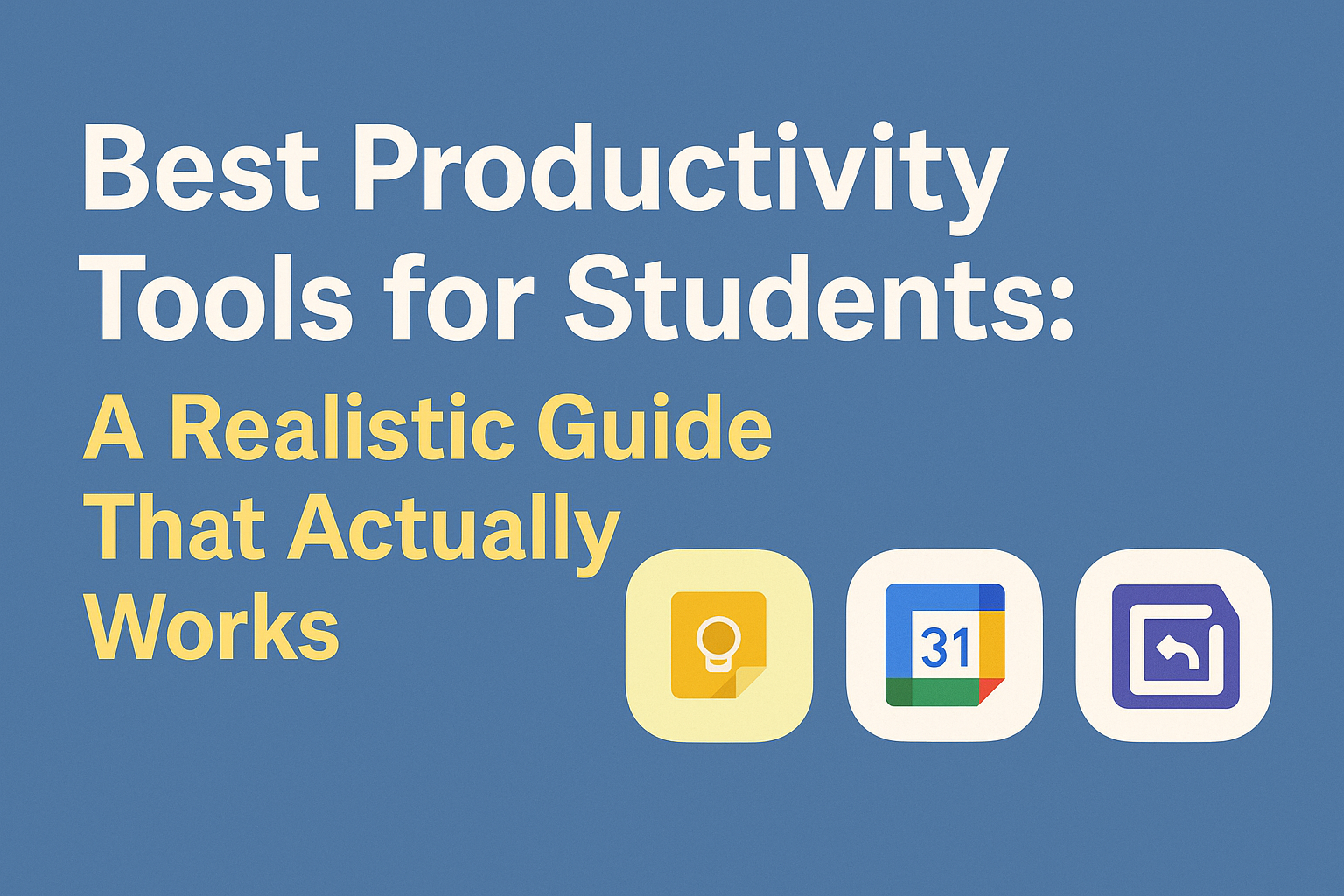
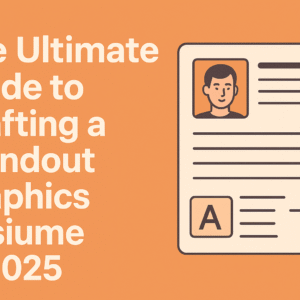
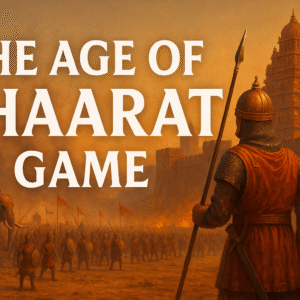

Leave a Reply