Table of Contents
You’re holding your iPhone and suddenly—it freezes. You try turning it off and back on. Nothing. Panic sets in. The first question that hits your mind: “Can I call Apple for tech support?”
Short answer? Yes, absolutely. But the longer answer involves knowing how, when, and what to expect when you call. That’s where this guide comes in.
In this detailed yet friendly walkthrough, we’ll break down everything you need to know about calling Apple for tech support, from real experiences to tips that actually help you save time.
What is Apple Tech Support Really About?
The phrase “can I call Apple for tech support” isn’t just about a phone number. It’s about accessing a world-class ecosystem of customer care that extends across multiple channels:
- Phone support
- Live chat
- Email follow-ups
- In-store Genius Bar appointments
- Remote diagnostics and screen sharing
Whether you’re facing a hardware failure, software crash, or iCloud login issue, Apple Tech Support can often resolve it faster than you think.
Top Scenarios When You Should Definitely Call Apple
Still wondering “can I call Apple for tech support if it’s not a major issue?”
Yes, you can. Here are common scenarios where calling Apple is your best bet:
- Device won’t turn on or boot up
- You’re locked out of your Apple ID or iCloud
- App Store billing issues or subscriptions
- Unfamiliar charges on your credit card from Apple
- iPhone stuck on Apple logo or boot loop
A simple phone call can often eliminate the need for a full repair visit.
How to Call Apple for Tech Support

You’re asking, “Can I call Apple for tech support directly without hassle?” The answer is yes, and here’s the quick-start guide:
Step 1: Choose the Right Number
Apple has country-specific numbers. A few examples:
- USA: 1-800-MY-APPLE (1-800-692-7753)
- India: 000800 1009009
- UK: 0800 107 6285
Step 2: Prepare Before You Call
Before calling:
- Charge your device
- Connect to Wi-Fi if possible
- Know your Apple ID
- Find your device’s serial number
Step 3: Use Call-Back Feature
Avoid long wait times by choosing the “Get a Call Back“ option via Apple’s website or Apple Support App. It’s faster and more efficient.
What Happens During the Call?

Here’s what a typical call to Apple Tech Support feels like:
- You’ll go through an automated menu.
- A support agent joins and asks for your Apple ID or device info.
- You’re guided step-by-step to diagnose or fix the issue.
Apple reps are known for their calm, non-technical language. So even if you’re not tech-savvy, they walk you through everything.
Real Story: A Friend’s Broken MacBook
Last year, my friend Jessica had a MacBook Air that refused to charge. She panicked and kept Googling for hours. I told her, “Can I call Apple for tech support? Yes! And you should too.”
She called them, and within 10 minutes:
- The rep ran remote diagnostics
- Found a firmware bug
- Walked her through a safe reset
The laptop was fine — no trip to the service center needed.
Alternative Support Options (When You Don’t Want to Call)
Sometimes you don’t want to talk on the phone. That’s totally valid. Here’s what else you can do:
1. Apple Support App
Get help through live chat, see articles, and manage Genius Bar bookings.
2. Live Chat Support
Head to support.apple.com and click “Chat with an Advisor.”
3. Genius Bar Appointments
Book a time at your nearest Apple Store for hands-on support.
4. Apple Community Forums
Thousands of answered questions and peer support from real Apple users.
Expert Insight: Why Apple Support is Industry-Leading
According to tech analyst Bryan Combs:
“Apple has the most unified and consistent support experience. It’s not just about fixing problems, it’s about making the customer feel taken care of.”
That’s why when you ask, “Can I call Apple for tech support?” — you’re not just asking about availability, but about trust.
FAQs About Calling Apple for Tech Support
1. Can I call Apple for tech support if my warranty is expired?
Yes, but they may charge for certain services. General support, Apple ID help, and billing queries are often free.
2. Is Apple Support 24/7?
In the U.S., yes. Other countries may have limited hours. Check your local hours on Apple’s support site.
3. Will I talk to a human or a bot?
You’ll initially deal with an automated menu, but quickly reach a human agent.
4. Can I get support in other languages?
Yes. Apple offers support in multiple languages depending on your region.
5. Can I call Apple from a different phone (not iPhone)?
Absolutely. Any phone will work.
6. What if I’m overseas with a U.S. device?
Apple provides international support, though local service center availability may vary.

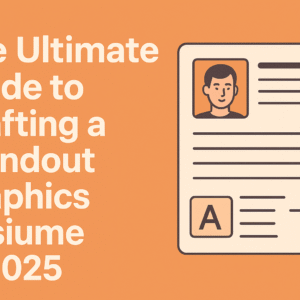
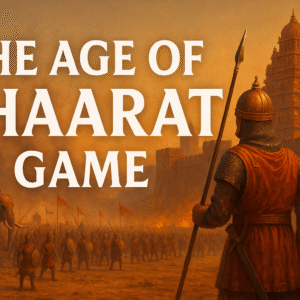

Leave a Reply