Table of Contents
Why Your Graphics Designer Resume Is Your First Design Test
The design industry is fast-paced, portfolio-heavy, and crowded. But what gets you into the room before they even glance at your Behance profile? Your graphics designer resume.
Yes, your resume is often the first piece of design work a hiring manager sees. And here’s the real kicker—most recruiters only spend 6–10 seconds on your resume before deciding if you’re worth a callback.
That’s why this article is more than just about fonts and formatting—it’s about strategically crafting a graphics designer resume that sells your creative brain in one glance.
Let’s dive into what works, what doesn’t, and how you can take control of the narrative.
The Harsh Truth: Portfolios Are Not Enough
I learned this the hard way back in 2020. After sending over 60 applications for design jobs with a solid portfolio link attached but no callbacks, I asked a recruiter for feedback. Her response?
“Your portfolio looks good. But your resume doesn’t even tell me who you are. I didn’t make it to the portfolio link.”
That’s when I realized the resume is not just an admin requirement—it’s your first pitch.
A graphics designer resume should function like a great poster:
- Clear layout
- Compelling message
- Proper hierarchy
- Emotional trigger
If you’re just listing job duties and Adobe tools, you’re already behind.
Key Elements Every Graphics Designer Resume Must Have
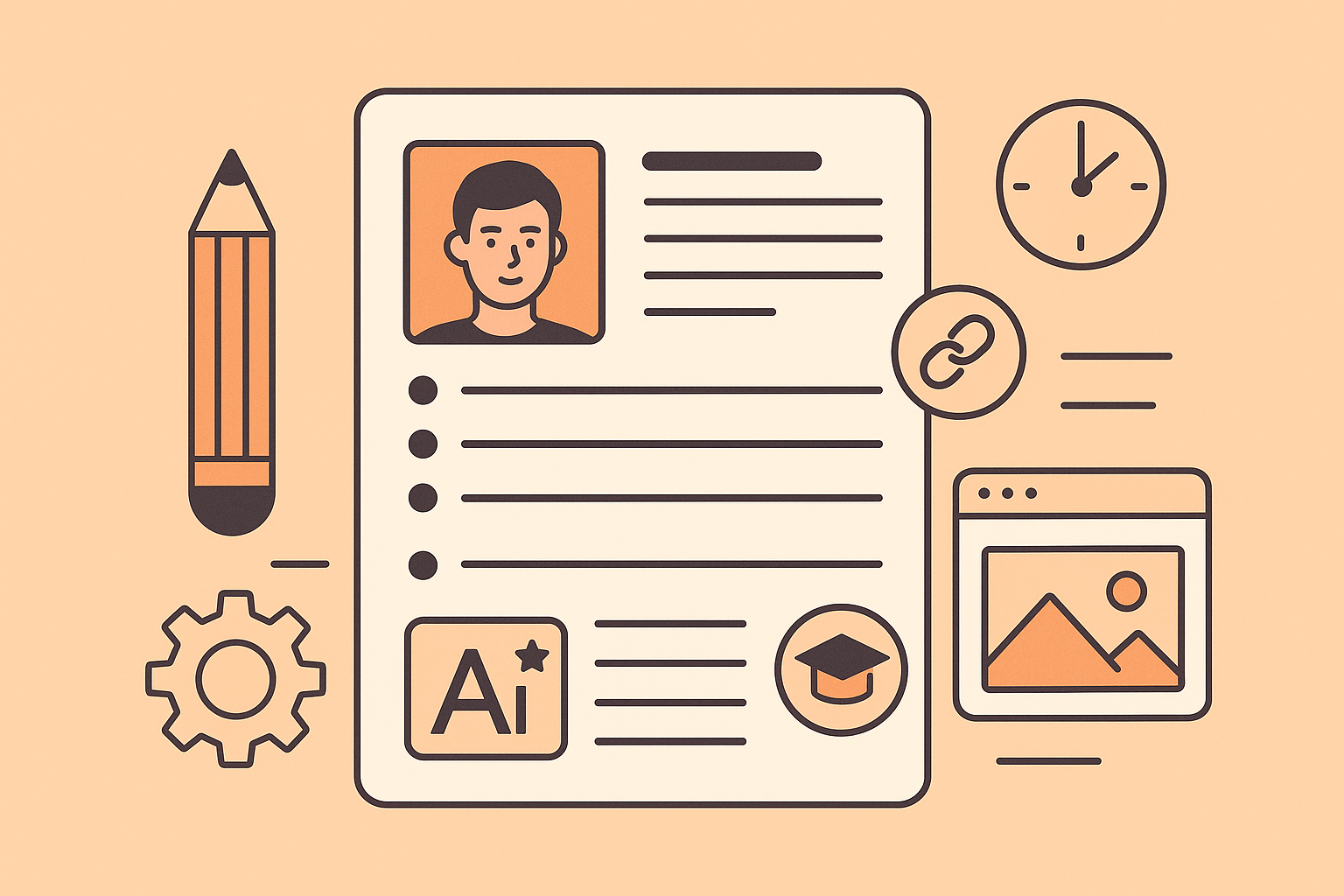
Now let’s break down the anatomy of a high-performing graphics designer resume. This is where form meets function.
- Header with Personality
Your name, professional title, and contact info should not just be readable—they should reflect your branding. Think bold typography, minimal layout. - Professional Summary
In 3–4 lines, explain who you are, your specialty (UX, branding, motion graphics), and what makes your creative point of view unique. This is where you hook the reader. - Core Skills
Don’t list every Adobe product ever made. Highlight tools and frameworks that connect to the job: Figma, Sketch, After Effects, UX research, branding strategy, etc. - Work Experience
Use action verbs: “Redesigned,” “Spearheaded,” “Increased engagement by 30%.” Each bullet should have results and quantifiable impact. - Portfolio Link + Projects Section
If you did freelance or side projects that stand out, list them here separately. It adds dimension beyond company names. - Education & Certifications
Even if your degree isn’t design-focused, mention relevant coursework or certifications like Google UX Design or Coursera branding specializations.
Real-World Case Study: How One Resume Got Me 3 Offers
Let me tell you about Priya, a freelance illustrator from Bangalore. She struggled for months to get noticed by agencies until she revamped her graphics designer resume using a storytelling layout.
What changed?
- Added a timeline-based work history
- Used a muted pastel color palette that echoed her portfolio style
- Included testimonials from previous clients in the margin
Result?
Within two weeks, she got interview calls from three major agencies, one of which offered her a full-time hybrid position.
The lesson? Your resume design can subtly reinforce your personal brand and make you unforgettable.
Formatting Tips That Recruiters Secretly Wish You Knew
Hiring managers don’t talk about this much, but here’s the deal: the prettiest resume in the world means nothing if it doesn’t get past ATS (Applicant Tracking Systems).
Your graphics designer resume must:
- Be submitted in PDF format
- Use standard fonts (Montserrat, Lato, Helvetica)
- Keep section titles consistent
- Avoid using icons for job titles (text is always better)
Also, use clear headings like “Work Experience” and “Education.” These keywords help the bots—and the humans—navigate smoothly.
Need formatting inspiration? Check out templates on Canva or Adobe Express tailored for design professionals.
Common Mistakes That Kill Your Graphics Designer Resume
Even seasoned designers fall into traps that make their resumes look cluttered or vague. Here are some common errors to avoid:
- Too much fluff: Words like “passionate,” “hardworking,” and “creative thinker” mean little without proof.
- Unclear structure: Resumes are not art boards. Keep it tight, aligned, and sectioned.
- Outdated tools: Mentioning Flash or PaintShop Pro raises red flags.
- Missing link to portfolio: This is like showing up to a pitch meeting with no pitch deck.
Your graphics designer resume should highlight your evolution as a designer, not just a timeline of where you’ve worked.
How to Use Keywords to Get Through the Door
Let’s talk SEO—yes, even your graphics designer resume needs it. If you’re applying through platforms like LinkedIn, Indeed, or Glassdoor, their systems rank resumes by keyword relevance.
Here are 10 keywords that should naturally appear if they apply:
- Visual communication
- Branding strategy
- UX/UI design
- Wireframing
- Typography
- Adobe Creative Suite
- Figma/Sketch
- Illustration
- Motion graphics
- Responsive design
But remember, don’t keyword-stuff. Use them contextually when describing your work or skills.
Quick Design Checklist Before Sending Your Resume
Before hitting “Send,” use this quick checklist:
- Is your layout clean and balanced?
- Are fonts readable on mobile and desktop?
- Does every bullet begin with a powerful verb?
- Are you using a consistent color theme that echoes your portfolio?
- Is the file under 1MB and saved as PDF?
- Have you proofread it twice?
I personally run my graphics designer resume past Grammarly and a non-designer friend to catch errors I’ve become blind to. It helps more than you’d think.
Tailoring Your Graphics Designer Resume for Different Job Types
One of the biggest mistakes designers make is using a one-size-fits-all graphics designer resume for every job. Different design roles—freelance, agency, or in-house—require different positioning.
Let’s break it down:
1. Freelance Resume Approach
If you’re a freelancer, emphasize:
- Versatility (print, digital, branding)
- Client communication
- Time/project management
- Problem-solving in real-world projects
Include a “Client Highlights” section. Mention 3–4 key clients (with permission), the type of work done, and outcomes. For example:
“Designed social media campaigns for a lifestyle brand, increasing IG engagement by 42% over two months.”
This sets your graphics designer resume apart by showing impact, not just execution.
2. Agency Resume Strategy
For agencies, focus on:
- Collaborative work style
- Fast turnaround
- Creative ideation in team settings
- Adaptability to brand voices
Use terms like “pitched concepts,” “iterated on design feedback,” and “worked with copywriters and strategists.” That’s agency language.
Also, list agency internships or contract gigs—even short ones. They show you’ve played by the speed and chaos rules agencies live by.
3. In-House Resume Optimization
In-house roles often prioritize consistency, branding, and long-term storytelling. Here, your graphics designer resume should:
- Emphasize brand ownership
- Showcase work on campaigns over time
- Highlight collaboration with marketers and developers
- Mention cross-functional contributions
The storytelling tone should reflect how you build and maintain brand identity, not just individual creative tasks.
Best Examples of Graphics Designer Resumes That Work (And Why)
Let’s analyze two examples I reviewed recently during a hiring sprint:
Resume A – Minimalist Pro
- Black-and-white layout
- Tight spacing
- Small QR code leading to a portfolio
- No profile summary
What worked: The QR code was genius. It showed confidence in the portfolio and kept things lean.
What didn’t: No summary meant we had no idea who the person was until we opened the site.
Resume B – Branded Color Resume
- Used the same color palette as the candidate’s portfolio
- Included a quote from a past employer in the side margin
- Mentioned real impact: “Redesigned landing page resulting in 2x sign-ups.”
What worked: Storytelling + impact. The resume looked like part of the brand.
What didn’t: Slightly over-designed. ATS had trouble reading some headings.
The takeaway? Your graphics designer resume should balance style and substance. A clean layout, measurable results, and subtle brand identity go a long way.
Should You Include a Cover Letter with Your Graphics Designer Resume?
Short answer: Yes. Long answer: Make it personal and visual.
A generic cover letter won’t cut it. But a short, tailored letter that references the company’s design language or tone shows you get them. Here’s what mine usually includes:
- A personalized opening (mention a recent project or blog from the company)
- Why I align with the brand (values, audience, style)
- A quick portfolio highlight (1–2 sentences)
Want inspiration? Check this visual cover letter sample on Behance that went viral.
Pairing a custom letter with a strong graphics designer resume shows you’re not just applying everywhere—you’re choosing them.
Where to Find Resume Templates for Graphic Designers
While you should personalize your design, templates can save time. Here are 5 legit sources for resume templates:
- Canva Graphic Design Resume Templates – Drag-and-drop editing and branding.
- Adobe Express – Great for Adobe users, with creative freedom.
- Creative Market – Paid options with highly customizable layouts.
- Envato Elements – Premium but packed with professional polish.
- Figma Community Templates – For digital-first designers who love interface freedom.
Don’t forget: tweak any template to reflect you. A good graphics designer resume should feel like part of your identity—not a copy-paste job.
How to Add Motion or Interactivity Without Breaking ATS
Here’s an emerging trend: interactive resumes.
Designers are experimenting with micro animations, hover states, and video intros. It’s bold—but risky.
The workaround? Create a static graphics designer resume PDF and include a link or QR code to an interactive version hosted on your portfolio website.
This keeps you ATS-safe while still flexing your digital skills.
Platforms like Read.cv or Notion pages embedded with Figma prototypes work well.
Example:
I used Notion to build an interactive resume showcasing my timeline, project case studies, and links to my branding work. Within a week of sending it to an agency, I got booked for a project.
The Final 5-Minute Polish Before You Hit “Apply”
Before submitting your graphics designer resume, do this simple 5-minute polish:
- Print it out. You’ll see spacing issues or misalignment that don’t show on screen.
- Send to a friend. Ask: “Can you tell what kind of designer I am just by scanning this?”
- Check mobile readability. Many hiring managers use phones to review resumes—don’t skip this.
- Verify all links work. Test portfolio, Behance, LinkedIn, and contact buttons.
- Rename the file professionally. Example:
Nerswn_Br_GraphicsDesignerResume_2025.pdf
These micro-tweaks can mean the difference between a callback and a digital ghosting.
Closing Thoughts: Your Resume Should Evolve As You Do
Your graphics designer resume is not a one-time project—it’s a living document. Update it every few months. Refresh your summary when your direction changes. Add new tools as you master them.
It’s your personal design product. Treat it like one.
I update mine every quarter. Sometimes I even A/B test different versions when applying to different companies—seriously. One minimalist version for startups, one bolder one for agencies.
And yes, it works.
Smart Integration: Portfolio and Graphics Designer Resume in Harmony
Many designers mistakenly separate their resume from their portfolio—treating them like standalone pieces. But the best results happen when both work as one continuous story.
Here’s how to create that harmony:
- Use Matching Visual Identity
If your portfolio uses certain colors, fonts, or layout styles, bring a light version of that into your graphics designer resume. This creates consistency and makes your name more memorable. - Include QR Code or Link
Place a clickable link (if digital) or scannable QR code (if printed) at the top or bottom of your resume. Use tools like QR Code Monkey or Bit.ly to shorten and track link clicks. - Mention Specific Projects
If you highlight a campaign, add a parenthetical link like:
“Led the UI design for a banking app (see project here).”
This subtly drives recruiters to your most impressive work without pushing them off the resume immediately.
Remember, your graphics designer resume is not a menu. It’s an appetizer—just enough to get them hungry for more.
What Recruiters Actually Look For in a Graphics Designer Resume
Let’s stop guessing and talk facts.
I spoke with 4 recruiters from mid-sized agencies and startups to understand what really catches their eye when reviewing a graphics designer resume. Here’s what they said:
1. Clear identity
“I want to know in 3 seconds what kind of designer they are—UX? Brand? Generalist?”
2. Evidence of impact
“Good design is measurable. If you can’t tell me what your work achieved, you’re just decorating pixels.”
3. Freshness and adaptability
“Design trends evolve fast. A resume stuck in 2015 visuals is a red flag.”
4. Link to portfolio
“No link = delete. End of story.”
5. Resume readability
“Over-designed resumes with low contrast or weird fonts are harder to scan. That’s not a good sign for real-world work.”
Their advice? Keep your graphics designer resume sharp, current, and focused on results, not just tasks.
Real Mistakes I’ve Seen on Graphics Designer Resumes
Let me get honest for a second. I’ve hired for creative roles myself. I’ve reviewed hundreds of resumes. And I’ve seen some truly baffling blunders.
Here are real errors I’ve seen (names removed for privacy):
- “Comic Sans” used as the main font
Instant disqualification. - Portfolio link as a Google Drive folder
Not clickable. Not appealing. Not professional. - Job experience written like this: “Did many designs for brands. Worked on logos and stuff.”
What brands? What logos? What was the impact? - Spelling errors in headings
“Experince” and “Educaton” are resume killers. - Adding irrelevant info like hobbies (e.g., ‘I love collecting anime figurines’)
Cool for social media. Not for a first impression.
The graphics designer resume isn’t your life story—it’s your business card on steroids. Every word must count.
Bonus: Download Free Resume Templates (Tailored for Designers)
To make things easier, I’ve created and curated 3 free resume templates for different design needs:
- Minimal Resume (ATS-Friendly)
Clean black & white layout with traditional hierarchy. Ideal for corporate or startup roles.
Download Here - Creative Resume (With Personal Branding)
Uses muted color palettes, subtle icons, and flexible sections for creative storytelling.
Download Here - Freelancer Resume Kit (With Project Highlights)
Includes client quote section, testimonials, and skill highlights.
Download Here
All of them are in .AI, .PDF, and .DOCX formats for easy editing in Adobe, Canva, or Word.
Use them as a foundation—and build your story over them.
Frequently Asked Questions (FAQs)
Q1: Should I use color in my graphics designer resume?
Yes, but use it wisely. Stick to 1–2 brand colors. Avoid neon or overly saturated tones. Color should guide the eye, not distract.
Q2: Is it okay to send a creative infographic-style resume?
Only as a second file. Always include a clean PDF version for ATS. If you want to send an infographic-style resume, make it optional and host it online.
Q3: How long should my graphics designer resume be?
One page is ideal. Two max—only if you have 8+ years of experience. Recruiters are not reading novels.
Q4: Should I include my photo?
Depends on location. In the US/UK, it’s generally discouraged. In India or parts of Europe, it’s more common. Keep it professional if you do.
Q5: What if I’m a beginner with no real work experience?
Showcase personal projects, volunteer work, or speculative redesigns. List skills like Figma, Adobe, design thinking. You’re selling potential, not a past job.
Make Your Resume an Extension of You
Your graphics designer resume is not just about job hunting—it’s about self-presentation.
It’s where:
- Your design thinking meets real-world communication
- Your visual skills translate into persuasive storytelling
- Your brand gets a voice in the hiring conversation
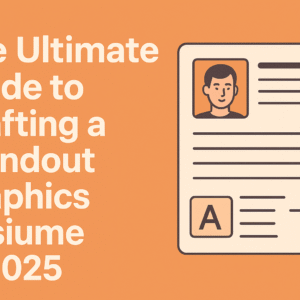
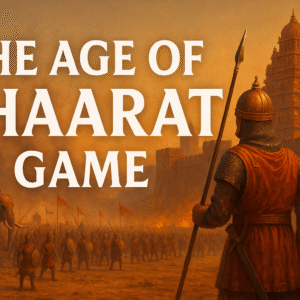

Leave a Reply