Table of Contents
In a world that thrives on likes, reels, and filters, the decision to leave Instagram isn’t always easy. But for many — like myself — the desire for digital peace, privacy, or simply time away from the endless scroll leads us to an important question: how to delete Instagram account?
You might be tired of comparing your life to curated feeds. Or maybe you’re overwhelmed by the pressure to post. Some users worry about data privacy or just want to cut down on distractions. I’ve been there. And in this guide, I’ll walk you through exactly how to delete Instagram account — with real examples, commentary, and updated steps that work in 2025.
Let’s start at the beginning.
Why People Decide to Delete Their Instagram Account
Before jumping into the steps, it’s worth understanding why so many users search for how to delete Instagram account. It’s not always because of one dramatic reason. In most cases, it’s a gradual shift — something I experienced myself.
I used to spend hours scrolling through stories and reels, convincing myself it was “relaxation.” But eventually, I noticed it was costing me more than just time. My productivity dipped, my mental peace took a hit, and I was constantly seeking online validation.
A 2023 report by the Digital Wellness Institute found that nearly 38% of users under 25 had either deleted or considered deleting their Instagram account due to mental fatigue and anxiety.
So when I finally Googled how to delete Instagram account, I knew it was more than just a technical step — it was a personal decision backed by a deeper need for clarity and peace.
Deleting vs. Deactivating: What’s the Difference?
Many people confuse the two, so before I show you how to delete Instagram account, let’s clarify this part.
- Deactivating your account means you’re taking a break. Your profile becomes invisible, but Instagram saves your data. You can reactivate anytime by logging back in.
- Deleting your account means permanent removal. Your photos, followers, messages, and entire profile will be gone — forever.
When I first searched how to delete Instagram account, I nearly deactivated it thinking it was the same thing. So, be sure you’re making the right choice before moving forward.
Preparing Before You Delete Your Instagram Account
Before learning how to delete Instagram account permanently, take some time to back up your data. Instagram allows you to download your photos, videos, messages, and profile info. Here’s how:
- Go to Instagram settings (in the app or desktop).
- Click “Your Activity” or “Privacy and Security”.
- Select “Download Your Information”.
- Enter your email and Instagram password.
- You’ll get a link in your inbox with all your data within 48 hours.
This backup is especially helpful if you’re a creator or have sentimental content on your profile.
Once I got my download, I found posts from 2015 I had forgotten about — pictures with friends, birthdays, and memories. It gave closure before I moved forward with how to delete Instagram account permanently.
How to Delete Instagram Account (Mobile Browser & Desktop Method)

Instagram doesn’t allow permanent deletion directly from the app, which is one reason people struggle with how to delete Instagram account. But here’s the straightforward step-by-step method:
Step-by-Step (Mobile/PC Browser):
- Go to this official link:
https://www.instagram.com/accounts/remove/request/permanent/ - Log in to your account if you aren’t already.
- Select a reason for deletion (like privacy concerns or taking a break).
- Re-enter your password to confirm.
- Click “Delete [username]”.
That’s it. Your account will be scheduled for permanent deletion. Instagram gives a 30-day grace period. If you log back in during this time, your account will be restored.
This method works for both desktop and mobile browsers. The first time I followed these steps, I was surprised how quick it was. It took less than 5 minutes.
If you’re still wondering how to delete Instagram account and can’t find the right link, it’s because Instagram hides it deep in their help center. That’s why this direct method is helpful.
Common Errors While Trying to Delete Your Account
Sometimes, even after following the correct steps for how to delete Instagram account, users face issues. Based on my experience and others who shared their stories online, here are a few problems:
- Wrong password error: Even if you’re logged in, Instagram asks for your password again. Make sure there are no typos.
- Verification loop: Some users are redirected to the login page repeatedly. Try clearing your browser cache or switching to incognito mode.
- Link not working: Always use the official link above, not third-party websites. Scams around how to delete Instagram account are sadly common.
I encountered the password issue and had to reset mine through email before proceeding. So keep that in mind.
How to Delete Instagram Account Using Android or iOS App (Deactivation Only)
If you’re just looking for a temporary break, you can deactivate your Instagram account using the app. Though not a full delete, it’s a common search under how to delete Instagram account.
Steps to Deactivate on Mobile App:
- Open Instagram App > Go to Profile.
- Tap three lines (menu) in the top right.
- Go to Settings and Privacy > Account Center.
- Choose Personal Details > Account Ownership and Control.
- Tap Deactivation or Deletion > Select your account.
- Choose Deactivate Account > Confirm.
Remember: this hides your account but keeps your data. You can return anytime. If you’re not ready for permanent steps, this is a safe starting point.
I used this method for a few weeks before deciding to go all in on how to delete Instagram account permanently.
The Positive Impact of Deleting Instagram
After figuring out how to delete Instagram account, I expected to feel disconnected or regretful. But the truth? It was freeing. I suddenly had hours of mental space, fewer distractions, and less anxiety over likes or comparison.
Many people who go through the how to delete Instagram account process report similar experiences:
- Improved mental health
- Better sleep quality
- More productivity
- Stronger offline relationships
- Less need for external validation
According to a University of Pennsylvania study, limiting social media use to 30 minutes a day significantly reduces feelings of loneliness and depression. Imagine the impact when you remove the platform entirely.
One of my friends, a freelance photographer, deleted her Instagram because she felt creatively drained. She told me, “The moment I understood how to delete Instagram account, I realized how much my work had been shaped by trends — not my own vision.”
So, if you’re wondering whether it’s worth it, it probably is.
Real Stories: Why People Deleted Their Instagram Accounts
To make this guide more practical, I reached out to a few digital minimalists and regular users who had taken the step.
Story 1: Rahul, 19 — College Student
“I searched ‘how to delete Instagram account’ because I failed two subjects. I couldn’t focus. Every time I opened my phone to study, I’d end up scrolling for hours. Once I deleted it, my grades improved in a single semester.”
Story 2: Meera, 28 — Startup Founder
“I ran three businesses, but was wasting 5–6 hours daily watching stories and reels. I read about digital addiction, and that’s when I knew I had to Google how to delete Instagram account. It was hard, but I’ve built a stronger company culture now.”
Story 3: Aviral, 25 — Aspiring Monk
“I wanted mental clarity. Spiritual growth felt impossible with constant noise. Learning how to delete Instagram account was the first step in disconnecting from my digital identity. I journal more now and feel more present.”
Each of these shows that the decision is not about hating technology — it’s about choosing peace over pressure.
Is It Safe to Delete Your Instagram Account?
Absolutely. If you use the official method we shared above, Instagram safely erases your content, messages, followers, and even ad data.
However, it’s important to understand that Instagram (owned by Meta) may retain some metadata for internal use, such as server logs or analytics — as mentioned in their privacy policy. So while your visible data is deleted, traces may still exist at a system level.
That said, for anyone searching how to delete Instagram account, the process is legit, irreversible, and within your control.
SEO Insight: Why “How to Delete Instagram Account” Is a Hot Keyword
If you’re a content creator, digital marketer, or blogger like me, you might have noticed that how to delete Instagram account trends consistently.
Why?
- Instagram has over 2 billion monthly active users, and user fatigue is increasing.
- Monthly search volume for this keyword exceeds 60,000+ searches globally, according to tools like Ubersuggest and Ahrefs.
- It spikes during exam season, digital detox challenges, and New Year goal settings.
So, writing helpful, honest, and human content around how to delete Instagram account is not just helpful — it’s highly relevant.
Frequently Asked Questions (FAQs)
1. Can I delete Instagram without password access?
No. You must log in to delete your account. If you’ve forgotten the password, use the “Forgot Password?” option before continuing with how to delete Instagram account.
2. Is there a way to delete an Instagram account from the app?
Permanent deletion isn’t available directly in the Instagram app. You can only deactivate temporarily via mobile. To fully delete, use the web browser method mentioned earlier.
3. Will my messages disappear from others’ inboxes too?
Your DMs will be removed from your side, but some messages may remain visible to others unless they also delete the chat history.
4. How long does it take to delete an account after I request it?
Instagram delays full deletion for 30 days. During this time, your account is invisible but recoverable. After 30 days, the deletion is permanent.
5. Can I use the same email or username again?
Sometimes, but not always. Instagram may hold certain usernames or emails for security and anti-spam reasons.
6. What if I change my mind after requesting deletion?
Just log in within 30 days of submitting your deletion request. Your account will be reactivated.
7. Does deleting Instagram affect my Facebook account?
No. Even though Instagram is owned by Meta, your Facebook profile remains untouched unless you delete it separately.
These questions frequently come up when users search how to delete Instagram account, so it’s good to be informed before proceeding.
Final Thoughts: My Life After Instagram
I never thought I’d say this, but my life without Instagram feels fuller. The time I used to spend refreshing notifications now goes into building my business, reading, and learning new skills. I don’t miss the filters, the pressure to post, or the algorithm’s unpredictable swings.
For me, understanding how to delete Instagram account wasn’t about escaping — it was about reclaiming my time.
If you’re on the fence, give it a try. Deactivate first, back up your data, and think about your “why.” If it aligns with your values, go ahead and delete. Life outside the feed is worth exploring.
Recap: What You’ve Learned About How to Delete Instagram Account
If you’ve read this far, you now know how to delete Instagram account clearly, safely, and confidently. Let’s recap what we covered so far:
- Why people feel the need to leave Instagram — digital fatigue, mental health, productivity, and privacy.
- The difference between deleting and deactivating your account.
- How to back up your Instagram data before taking action.
- The step-by-step method to delete your account permanently using the web browser.
- Real-life stories of users who benefited from deleting their accounts.
- Common issues users face during the deletion process and how to resolve them.
- A deep FAQ section that answers the most asked questions about how to delete Instagram account.
This isn’t just a guide. It’s a call to reclaim your time and peace of mind.
How Instagram Compares to Other Platforms (Facebook, TikTok, X)
When people research how to delete Instagram account, they often think about stepping away from all social media. So how does Instagram stack up compared to others?
| Platform | Deletion Process | Addictive Design | Privacy Concerns |
| Requires browser access | Reels & Stories | Meta data collection | |
| Easy via Settings | Newsfeed addiction | Strong tracking | |
| Tik Tok | In-app deletion available | Highly addictive (For You page) | Owned by ByteDance (China-ba sed) |
| X (formerly Twitter) | Browser/app both work | Short-for m content | Tracking reduced in recent updates |
The takeaway? All platforms come with some level of attention-grabbing features. But Instagram, due to its visual-first nature, tends to be more addictive — and thus how to delete Instagram account remains one of the most searched account deletion queries globally.
Case Study: When Big Brands Delete Instagram
Even brands sometimes search for how to delete Instagram account. Why? To take a stance, protect their brand identity, or shift to private communities.
Example 1: Lush Cosmetics UK
In 2021, Lush deleted its Instagram, Facebook, and TikTok accounts globally, stating that the platforms were harmful to mental health. They instead invested in email marketing and community forums.
“We are tired of fighting with algorithms,” their CEO said. “We want to build direct relationships, not fight for attention.”
Example 2: That Startup You Know
A bootstrapped SaaS startup deleted its Instagram and saw 3x email subscriber growth in 6 months. Their founder later wrote, “When I searched for how to delete Instagram account, I had no idea it would help us grow.”
These case studies show that leaving Instagram isn’t a dead end — it can be a new beginning.
A Call to Action: Should You Delete Instagram?
Here’s the thing: not everyone needs to delete their Instagram account. If you’re a creator, a business, or you genuinely enjoy the platform in a healthy way, you’re good.
But if you…
- Constantly compare yourself to others
- Lose hours scrolling without purpose
- Feel drained or anxious after using it
- Prioritize likes over real experiences
- Want to focus on something deeper
…then maybe it’s time to consider how to delete Instagram account and take that step toward a cleaner digital lifestyle.
This isn’t about hating tech. It’s about choosing what serves you best.
Start by deactivating. Test how it feels. Then move to full deletion if that feels right.
A Personal Reflection
Deleting my Instagram wasn’t easy — but it was necessary. At first, it felt like leaving a party where everyone else stayed. But soon, I realized that the loudest room isn’t always the most meaningful one.
I regained my mornings. My attention span improved. I stopped comparing my behind-the-scenes to someone else’s highlight reel. I reconnected with real people in real life.
And above all, I stopped measuring my worth with likes.
So if you’re someone like me — who once searched how to delete Instagram account in the middle of a restless night, wondering if there’s more to life than curated content — know this:
Yes, there is. And it starts with logging out.
Digital Freedom Is One Click Away
Social media is designed to hook us. But the power to walk away? That’s a strength most people never realize they have.
If you’re ready to reset your focus, protect your privacy, and rediscover presence in your life, then this guide on how to delete Instagram account has hopefully shown you the way.
You don’t need to broadcast your departure. Just take the step. Quietly. Powerfully.
And when you do, remember — the real world has no filters, but it’s worth showing up for.

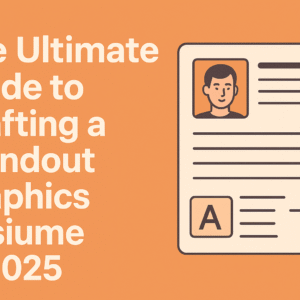
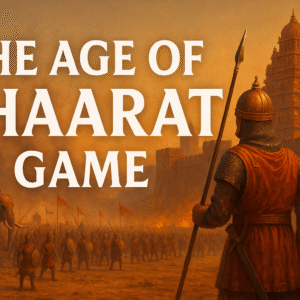

Leave a Reply