Table of Contents
The New Reality of the Online World
The internet is no longer a separate world—it is the world. From ordering groceries to running a business, everything now flows through digital channels. But with convenience comes risk. In 2024 alone, India reported over 77,000 cybercrime cases, and that’s just the tip of the iceberg.
When I first got scammed online in college by clicking on a fake scholarship link, I realized the digital world can be just as dangerous as any dark alley. That’s when I started researching how to stay safe online. And trust me, it’s not just about antivirus software or strong passwords—it’s a mindset.
So, how to stay safe online? This blog will not only give you tips, but stories, stats, and human insight that’ll stick with you. Ready? Let’s go.

1) Recognizing the Common Threats Online
Let’s not sugarcoat things. The internet is crawling with risks: phishing scams, malware, fake apps, and even friendly-looking social media profiles that are secretly bots or scammers.
Take the case of a man from Pune who lost ₹6.5 lakh through an Instagram “investment” scheme. All it took was a few DMs, a fake trading portal, and emotional manipulation.
Understanding how to stay safe online? starts with being aware of these threats:
- Phishing: Fake emails or messages that trick you into giving out personal data.
- Malware: Harmful software that sneaks in through downloads or fake websites.
- Social engineering: When someone manipulates your emotions to make you act against your best interest.
- Data leaks: When the apps or platforms you use expose your personal information.
Once you can identify the risk, you’re already halfway toward building defense.
2) Don’t Just Set Passwords—Build a Digital Lock
Let’s be real. If your password is still “123456” or your name + birth year, you’re practically inviting hackers in.
So how to stay safe online? Start with smart password practices:
- Use a password manager like Bitwarden or 1Password.
- Make each password unique and complex (uppercase, lowercase, symbols, numbers).
- Enable 2-Factor Authentication (2FA) on all platforms.
I remember my friend Ajay who used the same password for Gmail, Facebook, and even his banking app. When one got hacked, everything else followed like dominoes. Don’t be Ajay.
According to a Google report, 65% of people reuse passwords across multiple accounts. That’s a scary stat. It’s like having one key for your home, car, and office—and losing it.
3) Watch Out for Phishing and Scams
Let me tell you about my cousin. She received a well-designed email from what looked like her bank. The logo was perfect. The language was professional. She clicked the link, entered her details, and within an hour, ₹18,000 vanished from her account.
She later asked, “How do I even know what’s real or fake anymore?”
Good question. And the answer lies in asking yourself, again and again: how to stay safe online?
Here are basic red flags:
- Emails asking for “urgent action” or money
- Spelling errors or strange email addresses
- Links that don’t match the real domain (hover over to check)
- Messages from unknown numbers claiming lottery wins or offers
Don’t click. Don’t reply. Report and delete. Always verify from the official website or customer care number directly.
4) Use Secure Wi-Fi—Not the Café One
We’ve all been there—sitting in a coffee shop with free Wi-Fi, scrolling Instagram or sending emails. But did you know public Wi-Fi is one of the easiest places for hackers to steal data?
According to a Norton Cybersecurity Insights Report, 1 in 4 users globally has fallen victim to cybercrime while using public Wi-Fi.
Here’s what I do now:
- Use a VPN (Virtual Private Network) when connecting to public networks.
- Avoid logging into bank accounts or entering passwords on café or airport Wi-Fi.
- Turn off auto-connect for Wi-Fi on your devices.
The question of how to stay safe online? must be asked every time you’re about to use any unknown internet connection.
5) Keep Your Devices Updated, Always
If you’re the type who always taps “remind me later” when your phone asks for a software update, then this one’s for you.
Most software updates are not just for fancy new features—they often contain critical security patches.
Hackers are constantly finding new holes in systems. Companies patch them. But if you don’t update, you stay exposed.
A real-world example? The 2021 Pegasus spyware attack used old iPhone vulnerabilities to spy on journalists and politicians in multiple countries. Apple fixed it fast, but only for users who updated their systems.
Whether it’s your phone, laptop, or even smart TV—keep them all up to date. That’s one of the smartest answers to how to stay safe online?
6) Be Cautious on Social Media
Here’s a personal story. A friend of mine uploaded a picture of his new driver’s license on Instagram to celebrate getting it. Cool, right? Until someone used that photo to create a fake ID and apply for loans in his name.
Social media isn’t private, even if your settings say so.
How to stay safe online? especially on social media:
- Don’t post sensitive documents (ID, address, tickets)
- Avoid oversharing real-time location
- Limit friend requests to people you actually know
- Keep accounts private if not using them for business
Remember: the more people know about you, the easier it is to scam or impersonate you.
7) Be Smart While Downloading Files or Apps
Ever seen an app promising free Netflix or a hacked version of a game? Tempting, right? But they often come with malicious software that can spy on you or steal data.
Even desktop software from shady websites can do the same.
If you truly want to understand how to stay safe online? then this golden rule applies: only download from trusted sources.
Stick to:
- Official app stores like Google Play or Apple Store
- Developer’s own website
- Verified download platforms (like GitHub for open-source)
And never, ever install unknown browser extensions unless you’re 100% sure about the source.
8) Clean Up Your Digital Footprint
Ever Googled your own name? If you haven’t, you should. You’ll be surprised how much of your information is publicly available—old forum posts, social media profiles, job sites, and even your home address in some cases.
One of my school friends got rejected from a job because of a Facebook post from 2014. It wasn’t offensive, but it revealed too much personal information, and the HR flagged it during background checks. That’s when I realized digital footprints are permanent.
If you’re serious about how to stay safe online?, start cleaning up:
- Google yourself and see what shows up publicly
- Delete or deactivate old social media accounts
- Remove or privatize any content that exposes personal details
- Use services like JustDeleteMe to find deletion links for various websites
- Review and update your privacy settings regularly
Think of your online presence like your house—you wouldn’t want the windows open all day for strangers to peek in.
9) Online Safety for Kids and Teens
The younger generation is growing up with screens. That means they’re exposed to threats like cyberbullying, inappropriate content, and grooming from an early age. If you’re a parent or older sibling, understanding how to stay safe online? for children is critical.
Here’s what works:
- Use parental control apps like Qustodio, Bark, or Google Family Link
- Teach them not to share photos, school names, or phone numbers with strangers
- Monitor screen time and have regular conversations about what they watch or do online
- Encourage openness—let them feel safe reporting anything weird or uncomfortable
In 2023, a Mumbai-based teen was lured into sending private videos by a “friend” who turned out to be a scammer running a sextortion racket. The family found out too late. Let’s not wait for tragedies to wake us up.
10) Shopping Safely Online
Online shopping is booming. Flipkart, Amazon, Myntra—everything’s just a click away. But fake websites and sellers are also booming.
I once ordered a pair of branded earphones from a site that mimicked Flipkart’s design but wasn’t the real deal. Paid ₹2,999, and received a cheap ₹99 plastic earphone instead—with no return option.
Here’s how to stay safe online when shopping:
- Always double-check the URL before buying (look for HTTPS and correct domain)
- Avoid offers that sound too good to be true—they usually are
- Use Cash on Delivery (COD) for new websites
- Read product and seller reviews before purchasing
- Keep track of payment confirmations and delivery updates
Also, use virtual credit cards or UPI for safer transactions.
11) Avoid Clicking Suspicious Ads and Pop-ups
Those flashy ads that say “You’ve won an iPhone!” or “Your phone is infected—click here to clean” are traps.
Once I clicked a “free laptop giveaway” banner on a torrent site. My browser got hijacked, and pop-ups kept opening even after restarting. It took me a day to reset everything and restore my system.
So how to stay safe online? Simple:
- Don’t click on pop-ups or shady ads
- Use browsers with built-in ad blockers (like Brave or Firefox with extensions)
- Install anti-malware software that filters dangerous sites
These ads are usually linked to malvertising, a way hackers spread viruses through online ads. Be careful where you click, even on legit-looking websites.
12) Know When You’re Being Tracked
You ever searched for “water bottle” on Amazon, and suddenly every site you visit shows ads for water bottles? That’s not a coincidence. It’s tracking.
Cookies, trackers, pixels—they monitor what you see, search, and click. It’s how advertisers build a profile on you.
If you’re asking how to stay safe online? then controlling your data exposure is key:
- Use incognito mode for private browsingInstall tools like uBlock Origin, Privacy Badger, or DuckDuckGo Privacy Essentials
- Clear cookies and cache often
- Opt-out of tracking when websites give the option
It’s your data. Own it.
13) Cyber Insurance: Is It Worth It?
This may sound like overkill, but cyber insurance is becoming common, especially for freelancers, influencers, or anyone running a business online.
If you deal with payments, customer data, or even a social media presence that could be hijacked—cyber insurance might save you big time.
Real case: A Delhi-based web developer had his freelance clients’ data stolen in a server attack. The attacker demanded ransom. Thankfully, his cyber insurance covered ₹1.8 lakh in data loss and recovery.
If you’re thinking long-term about how to stay safe online?, this can be a smart option.
14) Reporting Scams and Suspicious Activity
We often feel helpless when something goes wrong online. But here’s the thing—reporting works. India now has a Cybercrime Reporting Portal at cybercrime.gov.in, where you can report financial frauds, social media harassment, and more.
Also, dial 1930 in India to report digital financial frauds immediately.
Remember, even if you didn’t lose anything, reporting helps authorities track and shut down scam operations.
The final step of how to stay safe online? is not just to protect yourself—but others too.
My Simple Rule for Digital Survival
After years of freelancing, building websites, and being part of digital businesses, I follow one basic rule: Don’t do anything online that you wouldn’t do in real life.
Would you hand your ATM card to a stranger on the street? No? Then why type it on a shady website?
Would you tell someone your passwords just because they said they’re from “tech support”? Of course not.
That mindset—plus the points we discussed—is how I’ve personally stayed safe online for the past 5+ years. And trust me, the peace of mind is worth it.
15. Digital Hygiene in the Workplace
Whether you’re a student, freelancer, or full-time employee, you’re likely using shared Wi-Fi, work accounts, or cloud tools in a professional setting. And if those systems are compromised, your personal data might be too.
So how to stay safe online? at work?
Here’s what I do personally and recommend:
- Never save passwords in shared browsers
- Always log out of systems on public/shared computers
- Avoid clicking unknown links in company Slack, Discord, or Teams messages
- Use enterprise password managers like LastPass or Dashlane Business
- If you’re in a team, enforce mandatory 2FA across all platforms
Real example: A small marketing agency lost a client contract because a junior employee clicked a phishing email while logged into the team’s Google Workspace. The hacker wiped everything clean. One moment of negligence led to months of rebuilding.
Always remember: online safety isn’t just personal—it’s professional.
16. Participate in Online Safety Awareness Campaigns
One of the best ways to truly understand how to stay safe online? is by getting involved in community learning.
Governments and tech companies regularly run cyber awareness programs. Here’s how you can benefit:
- Follow CERT-In (Indian Computer Emergency Response Team) for alerts
- Join Google’s “Be Internet Awesome” if you’re teaching kids
- Participate in local or college workshops on cyber hygiene
- Sign up for webinars by platforms like Norton, Kaspersky, or CyberPeace Foundation
Just like traffic rules keep roads safe, digital rules keep the internet safe. Learn them, and pass them on.
Even reading this article is a part of that journey—so you’re already ahead!
17. Digital Detox and Mindful Tech Use
Now, this might surprise you, but sometimes the best way to stay safe online… is to spend less time online.
Scrolling endlessly, hopping between apps, downloading random tools—this digital chaos makes us vulnerable to mistakes.
Here’s what worked for me:
- Take weekly screen breaks or a “No Tech Sunday”
- Turn off notifications from apps you don’t use regularly
- Delete apps that don’t add value (yes, even the 15th shopping app)
- Follow the 10-10-10 rule: Will this matter in 10 minutes? 10 days? 10 months?
How to stay safe online? also includes maintaining mental clarity, reducing digital fatigue, and being more intentional with how and why we go online.
The Real Meaning of Digital Safety
We live in an era where our entire lives—from bank details to dating profiles—exist online. And while it brings amazing opportunities, it also brings vulnerabilities.
By now, you should have a solid understanding of how to stay safe online? not just in theory, but in practice. It’s not about being paranoid—it’s about being prepared.
Remember:
- Think before you click
- Update before it’s too late
- Share less, verify more
- Learn the rules, then teach them to others
It’s 2025. Be the kind of user the internet needs—smart, aware, and secure.
Frequently Asked Questions (FAQs)
Q1: What is the first step to stay safe online?
A: The first step is awareness. Recognize the types of threats—like phishing, scams, and malware—and understand how they operate. Once you know the enemy, you can set up defenses.
Q2: How to stay safe online while shopping?
A: Use only verified platforms like Amazon, Flipkart, or official brand websites. Always look for HTTPS in the URL and avoid offers that sound “too good to be true.” Use UPI or virtual cards for added safety.
Q3: How can kids stay safe online?
A: Use parental control tools, teach them to avoid talking to strangers, and monitor their screen time. Platforms like YouTube Kids and Google Family Link are great tools to start with.
Q4: Should I use a VPN for general browsing?
A: Absolutely, especially when using public Wi-Fi. VPNs encrypt your data and protect your browsing activity from being tracked or stolen.
Q5: What are the signs of a phishing email?
A: Look out for spelling mistakes, fake domain names, urgent requests for money or info, and links that don’t match the sender. Always verify from the official source.
Q6: How to stay safe online on social media?
A: Keep your accounts private, don’t overshare personal details, avoid accepting unknown friend requests, and watch out for cloned profiles and impersonators.
Q7: What should I do if I’m scammed online?
A: Report it immediately to the Cybercrime Portal or dial 1930 (India). Freeze your affected accounts and update passwords. The sooner you act, the better the chances of damage control.

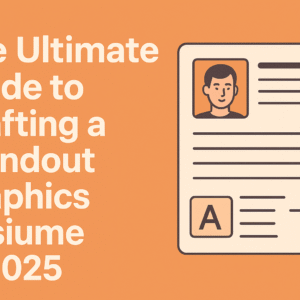
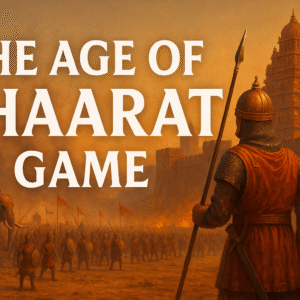

Leave a Reply