Meet the Memory Duo of Every Device
Let me take you back to a time when I was just a teenager, exploring my first-ever laptop. It was slow—painfully slow. Programs took forever to open, and games would lag so much that I could make tea before they loaded. One day, my elder brother popped in and said, “It’s because of your RAM, bro.” That moment led me down a rabbit hole of understanding RAM and ROM, and how they are literally the heart and soul of any computing device.
Now, you might have also heard these terms tossed around—especially when buying a new smartphone. “8GB RAM, 128GB ROM,” the specifications read. But what do they really mean?
Let’s break it all down—no technical jargon, no textbook definitions. Just pure, real talk. So, buckle up. We’re about to make RAM and ROM as easy to understand as your favorite Netflix series.
What Is RAM? A Brain That Never Sleeps
Imagine your brain while solving a math problem. You don’t remember all formulas forever—you temporarily hold the info, solve the equation, then move on. That’s exactly what RAM does.
Random Access Memory (RAM): Defined in Simple Terms
RAM stands for Random Access Memory. It’s a type of temporary memory your device uses to store data it needs right now. The moment your phone is off, that memory is wiped.
It’s the workspace of your system.
- Opening Chrome? RAM stores all the tabs.
- Playing PUBG? RAM stores the maps, sounds, and player movements in real time.
- Multitasking between Instagram and WhatsApp? RAM is juggling both like a pro DJ.
More RAM = More workspace = Faster multitasking.
The RAM Shortage That Made Me Rage Quit
I once tried editing a 4K video on an old PC with 4GB RAM. It kept crashing. Why? Because RAM couldn’t handle all the data at once. After upgrading to 16GB, the same software felt like butter. That’s when I realized—RAM doesn’t store your files, it helps you use them efficiently.
What Is ROM? The Long-Term Memory of Machines
Let’s switch gears.
Imagine a notebook where you write your daily diary entries. Even if you don’t open it for days, the entries remain. That’s ROM for you—Read Only Memory, the storage part of your device.
ROM Explained by me
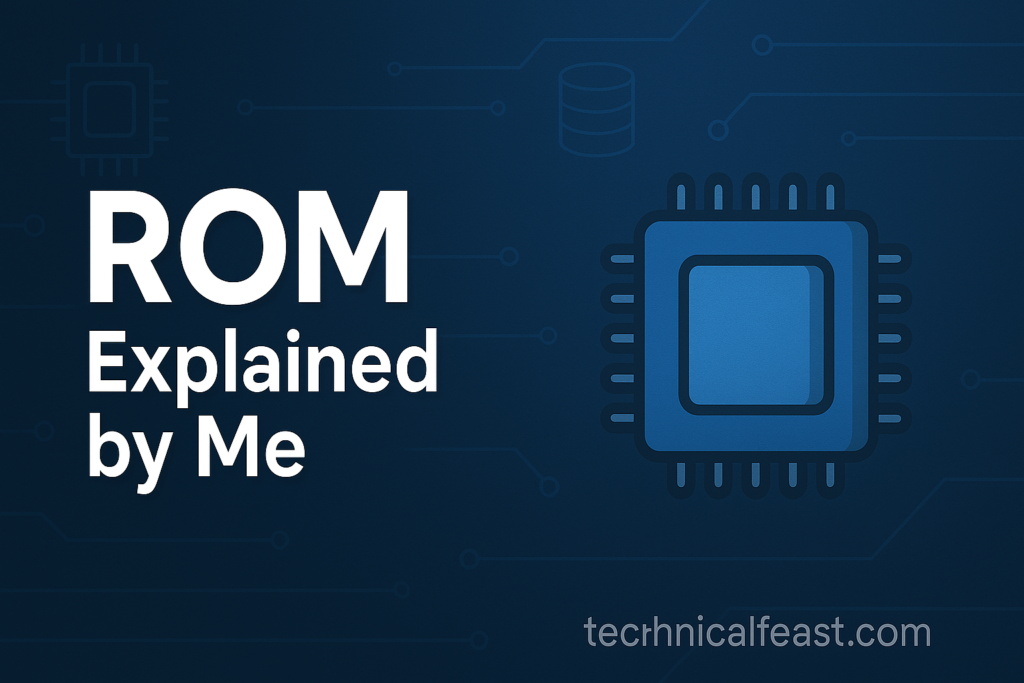
ROM is your device’s permanent storage. This is where all your apps, photos, songs, and system files live. Think of it like a bookshelf that doesn’t forget.
In smartphones, what we often call ROM is technically internal storage. True ROM (read-only) is where system-level data like your phone’s operating system is stored—it doesn’t get deleted even if the device is powered off.
Fun Fact:
Even if your phone is formatted, the ROM still holds some parts of the system firmware—it’s literally unerasable without special tools.
RAM vs ROM – The Real Difference
| Feature | RAM | ROM |
|---|---|---|
| Full Form | Random Access Memory | Read Only Memory |
| Nature | Temporary, volatile memory | Permanent, non-volatile |
| Use | Runs programs in real-time | Stores files and system data |
| Data Loss | Data lost after shutdown | Data retained after shutdown |
| Speed | Very fast | Slower than RAM |
Real-Life Example:
Think of your device like a kitchen:
- RAM = Kitchen Counter: The workspace where the chef (your processor) chops, mixes, and prepares food.
- ROM = Refrigerator: Stores all the ingredients and leftovers. Always there until you throw them out.
Without RAM, the chef has no space to cook. Without ROM, there’s nothing to cook with.
Why Both RAM and ROM Matter While Buying a Phone
Let’s be honest—when we buy phones, we chase numbers.
- “Bro, this one has 12GB RAM!”
- “Nah, get the 256GB ROM version!”
But here’s what these numbers really mean in daily use:
More RAM Helps With:
- Faster app switching
- Smoother gaming
- Running heavy apps (like video editors, 3D games, etc.)
More ROM Helps With:
- Storing more photos, videos, files
- Installing large games or apps
- Saving offline content like Netflix shows or Spotify songs
So, if you’re a gamer or multitasker, go for at least 8GB RAM. If you’re a content hoarder, aim for 128GB or 256GB ROM.
The Evolution of RAM and ROM in Tech History
Do you know?
Back in 1990, computers ran on 2MB RAM and 40MB storage. Today, even a budget phone has 4GB RAM and 64GB ROM.
Historical Milestones:
- 1992 – IBM ThinkPad launched with 4MB RAM
- 2007 – First iPhone had 128MB RAM and 4GB ROM
- 2024 – Modern phones boast 24GB RAM and 1TB ROM
Crazy, right?
Common Myths About RAM and ROM
Myth 1: RAM is permanent.
False. RAM is temporary and gets cleared once the power goes off.
Myth 2: ROM can’t be modified.
Mostly true—but your phone’s internal storage (called ROM) can be modified by apps and users.
Myth 3: More RAM always means better speed.
Not always. If the software isn’t optimized, even 12GB RAM won’t help.
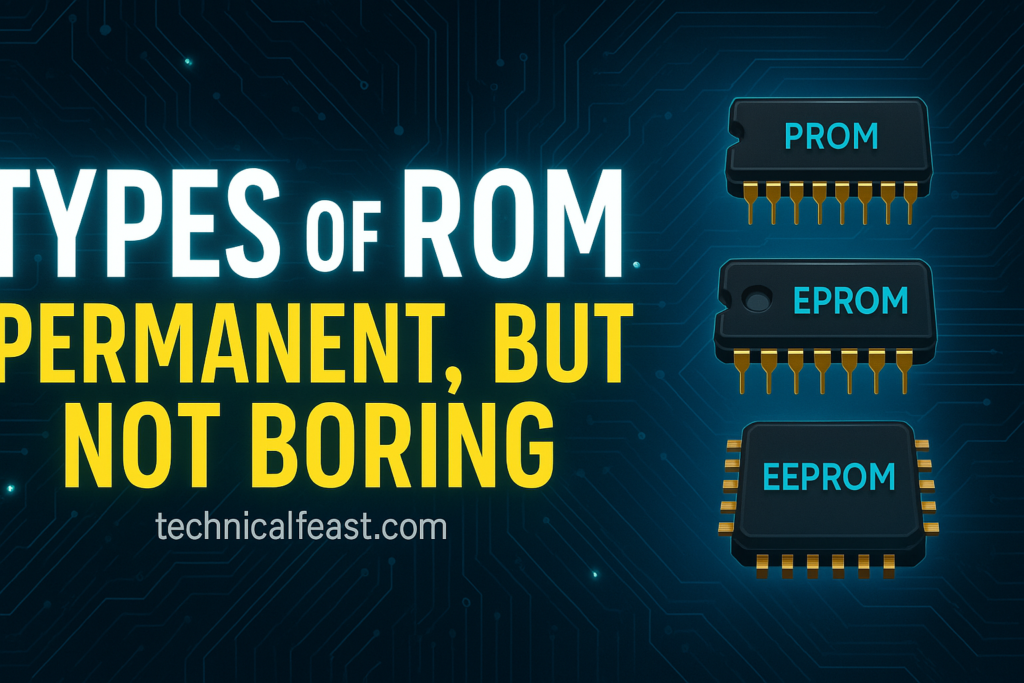
Frequently Asked Questions (FAQ)
Q1. Can we increase RAM in a smartphone?
A: Not physically, but some phones use virtual RAM from storage.
Q2. Is 6GB RAM enough in 2025?
A: Yes, for normal use. But gamers or power users may need 8GB or more.
Q3. What’s the ideal RAM/ROM combo for students?
A: 6GB RAM + 128GB ROM is a great balance for studies, entertainment, and storage.
Q4. Is ROM the same as internal storage?
A: Yes, in phones it’s used interchangeably, although technically ROM is only read-only.
Q5. Which is faster, RAM or ROM?
A: RAM is significantly faster than ROM.
Would you like me to continue with more chapters like:
- Chapter 7: Types of RAM (DDR4, LPDDR5, etc.)
- Chapter 8: Types of ROM (EPROM, Flash, etc.)
- Chapter 9: How to Optimize RAM Usage
- Chapter 10: RAM vs Storage – What Slows Down Your Phone?
- Final Words + Buying Guide
Let me know bro, I’ll continue from where we left off!
Types of RAM – Not All Memory Is Equal
When I first heard of DDR3 and DDR4, I thought they were some kind of robot models from a sci-fi movie. But no, they’re types of RAM—and they matter more than we think.
Let’s break them down.
1. SRAM (Static RAM):
Used in cache memory, it’s super fast but expensive. Not the type you find in your phone or laptop.
2. DRAM (Dynamic RAM):
The most common type of RAM used in our devices. Needs frequent refreshing but offers a great speed-size-cost balance.
Subtypes of DRAM:
- DDR (Double Data Rate):
- DDR3: Older, but still present in some budget PCs.
- DDR4: Today’s standard for most laptops/desktops.
- DDR5: Latest and fastest, found in high-end machines and gaming setups.
- LPDDR (Low Power DDR):
- Found in mobile devices.
- LPDDR4/4X: Mainstream smartphones.
- LPDDR5/5X: Flagship and gaming phones.
Storytime: My Gaming PC Nightmare
Once I built a gaming PC with DDR3 RAM while my friend used DDR4. We had similar specs, but his games loaded twice as fast. Lesson learned—RAM type matters, not just the size.
Types of ROM – Permanent, But Not Boring
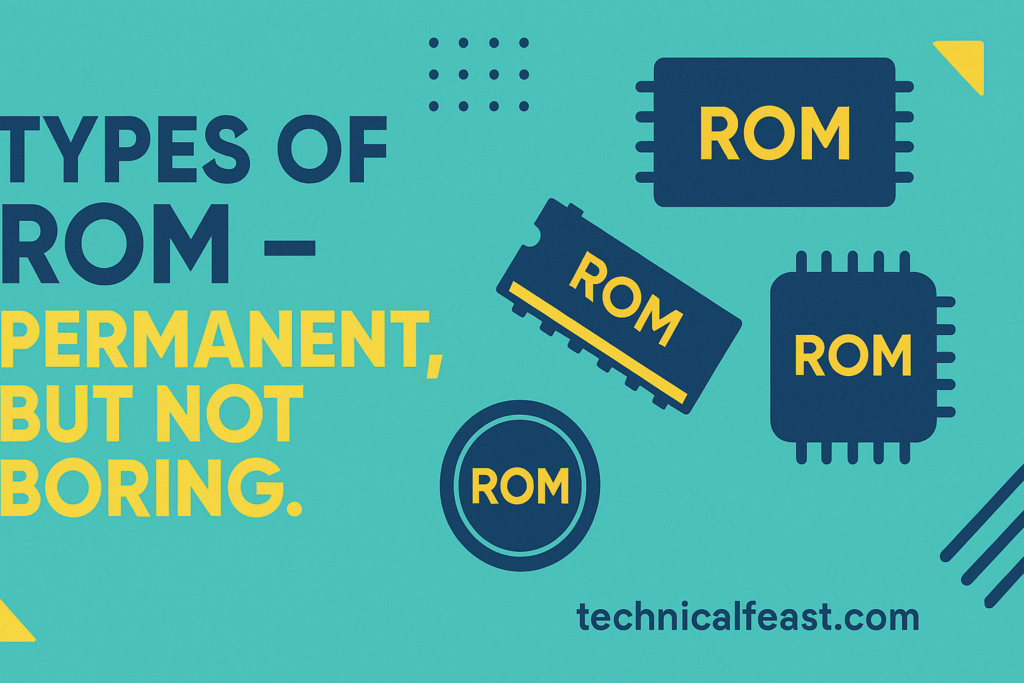
When we talk about ROM, we’re usually referring to phone storage. But true ROM types go beyond that.
1. PROM (Programmable ROM):
Once programmed, it can’t be changed.
2. EPROM (Erasable Programmable ROM):
Can be erased using UV light. Sounds like a sci-fi weapon, right?
3. EEPROM (Electrically Erasable Programmable ROM):
Can be erased and rewritten electrically. Used in microcontrollers and firmware updates.
4. Flash Memory:
Most common today. Fast, rewriteable, and used in:
- SSDs
- USB drives
- Your phone’s internal storage
ROM is like a strong vault. It’s not meant to be changed often—but when needed, it can adapt.
How to Optimize RAM Usage
Let’s be honest—we all want our phones and laptops to run faster. And no, buying a new device isn’t always the answer.
Here’s how I made my 4GB RAM phone feel like an 8GB one:
1. Clear Background Apps:
Yes, that calculator from 2 days ago is still running.
2. Use Lite Apps:
Facebook Lite, Instagram Lite—they do wonders.
3. Avoid RAM-heavy Launchers:
Ditch those fancy animations. Go for speed.
4. Restart Regularly:
Seriously. Your phone needs a nap too.
5. Use Task Manager Tools:
Apps like “Greenify” (for Android) help put background apps to sleep.
Personal Hack:
I always uninstall apps I haven’t used in 30 days. Saved both RAM and sanity.
RAM vs Storage – What Actually Slows You Down?
A lot of people think storage full = slow phone. True, but not the full story.
Here’s a reality check:
RAM Slows You Down When:
- Too many apps are open
- You multitask heavily
- You’re gaming or editing videos
Storage Slows You Down When:
- It’s more than 85% full
- The system lacks space to update apps or OS
- Cache and junk files pile up
Rule of Thumb:
- Free up RAM to boost speed
- Free up storage to prevent crashes
How to Fix It:
- Keep at least 20–25% of your storage free.
- Clear cache weekly.
- Don’t keep 5,000 memes if you don’t even watch them, bro!
How Much RAM & ROM Do You Really Need?
Let’s end the debate with a simple guide. Based on what kind of user you are, here’s what you need:
Casual Users (Calling, WhatsApp, YouTube):
- RAM: 4GB
- ROM: 64GB
Students & Creators:
- RAM: 6GB to 8GB
- ROM: 128GB
Gamers & Editors:
- RAM: 12GB+
- ROM: 256GB to 512GB
Power Users (Multitaskers, Techies):
- RAM: 16GB+
- ROM: 1TB if you’re insane enough (like me)
Bonus Tip: If you use cloud storage, you can live comfortably even with 64GB ROM. Just don’t hoard!
RAM and ROM in the Future – What’s Coming Next?
Tech is evolving like crazy.
- RAM is now reaching 24GB in phones (imagine that in 2010).
- ROM or storage is shifting to UFS 4.0, making read/write speeds insanely fast.
- AI-based RAM Management is now a thing—phones predict what apps you’ll use next and pre-load them into RAM. Wild, right?
The future is about smart memory—not just bigger, but smarter.
Final Words: RAM and ROM Are Your Digital Lifelines
To sum it up—RAM is your real-time brain; ROM is your permanent memory.
You don’t need to be a geek to make smart choices. Just remember the kitchen analogy:
- Big counter = RAM
- Large fridge = ROM
Now, whenever you see a phone or laptop ad, you’ll know exactly what those numbers mean—and more importantly, what you really need.
FAQ Recap (Expanded)
Q1. Is virtual RAM helpful?
A: Yes, but it’s not a substitute for real RAM. It helps a little, but physical RAM is still king.
Q2. Can ROM be increased?
A: Not internally, but you can use memory cards or OTG drives.
Q3. What happens when RAM is full?
A: Your device slows down, apps crash, and the system may force close background apps.
Q4. How to check RAM usage?
A: Go to Settings > Memory or use third-party apps like CPU-Z.
Q5. What’s more important – RAM or ROM?
A: Depends on your usage. For performance, RAM. For storage, ROM.
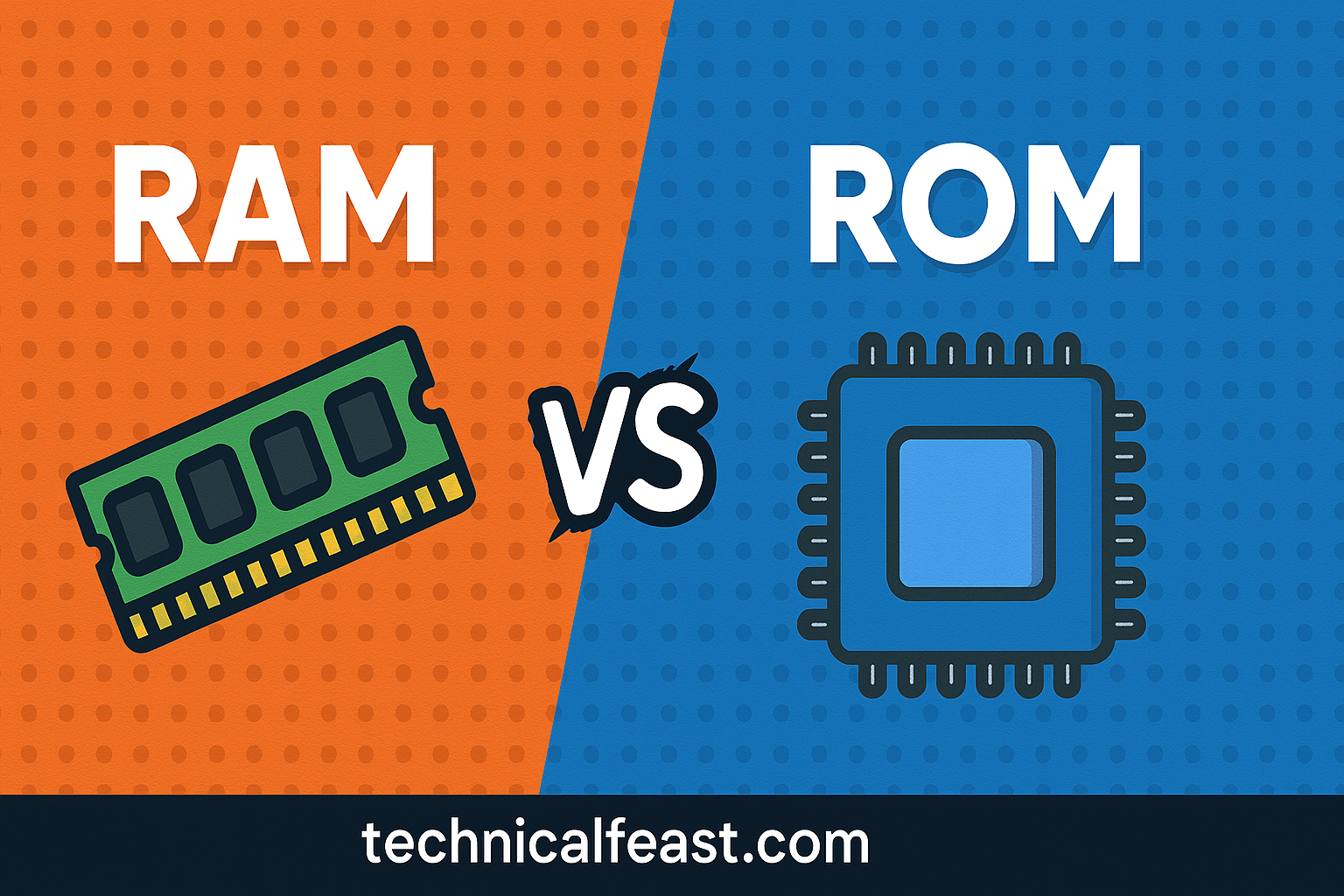
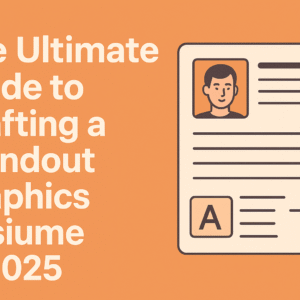
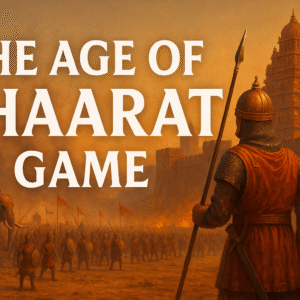

Leave a Reply