Alright, let’s be real. We’ve all been there – typing away on that blog post, essay, or project, and then suddenly, you realize, “Wait, how many words have I written?” So, you stop, scroll up, and start counting – one, two, three… It’s the worst, right? It’s like you were in the zone, and now you’re stuck counting words. But guess what? I’ve got a solution for you – the Word Counter Tool. No more wasting time manually counting every word! As Shah Rukh Khan says, “Don’t think too much, just enjoy the ride!”
Why Should You Care About a Word Counter Tool?
Counting words by hand is annoying, inefficient, and a total mood killer. Whether you’re writing a blog post, an essay, or even working on a creative project, the last thing you want to do is stop and count every word. Enter the Word Counter Tool – it does all the heavy lifting for you. It’s like that best friend who always has your back when you’re trying to hit that word limit. As Raj from Dilwale Dulhania Le Jayenge says, “Picture abhi baaki hai mere dost!” (The picture is still on, my friend!)
Features That Make You Wonder How You Ever Lived Without It:
- Instant Updates: No more clicking or refreshing. As you type, this tool updates your word count in real time. It’s like having a ghost assistant quietly counting words in the background. You just keep writing, and it’s already tracking your progress. As Dilwale Dulhania Le Jayenge says, “Bade bade deshon mein aisi choti choti baatein hoti rehti hain!” (In big countries, these small things keep happening!) – and this little feature will save you a ton of time.
- Accurate to the Last Word: It’s spot on. No more second-guessing your word count. It’s like having a Bollywood hero who always gets the job done perfectly. Just like how the hero never loses, this tool ensures you always get an accurate word count, no mistakes. Simple as that.
- Real-time Word Tracking: The tool tracks your word count as you type – no delays, no extra clicks. It’s like a built-in progress bar that updates instantly. Remember Aamir Khan’s line from Lagaan, “Ab tumhara kya hoga, kaalia?” (What will happen to you now, Kaalia?) – well, in this case, the only thing that will happen is you hitting your word count goal faster than you ever thought possible!
- Not Just Words – We Count Characters and Sentences Too: It’s not just about the words. This tool also counts characters and sentences, which is super useful for getting the full picture of your writing. Just like every character in a Bollywood film plays an important role, every feature of this tool makes sure your writing is top-notch.
The Fun Side of Word Counting:
Here’s the thing – tracking word count doesn’t have to be a boring task. It can actually be fun! Imagine hitting that 500-word mark and thinking, “I’m crushing this.” Reward yourself with a cookie or a break, because let’s be real – you deserve it! And as Salman Khan says in Bajrangi Bhaijaan, “Zindagi mein kuch toh jeet ke jaana chahiye!” (You gotta win something in life!) – hitting your word count is definitely one of those wins!
Why This Tool is SEO-Friendly:
If you’re creating content for blogs or websites, you already know that word count matters for SEO. It’s all about striking that perfect balance – too short, and you’re missing out; too long, and you lose your reader. The Word Counter Tool helps you hit that sweet spot for better SEO performance. Like the famous line from Amar Akbar Anthony, “Kuch toh log kahenge, logon ka kaam hai kehna!” (People will talk, but with the right word count, your content will speak for itself!)
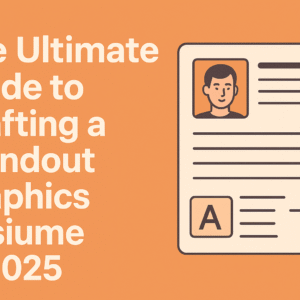
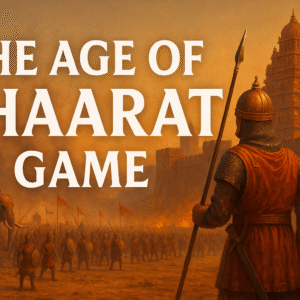

Leave a Reply